This is a short one. I’ve had a handful of questions asking me how I set up my Fuji cameras and as I set them up almost exactly the same way I’ve always set up my digital cameras, I thought I’d address it here. Don’t let the title fool you, this applies to almost every camera I’ve used in one way or another.
We live in an age of ever-increasing options. Options add complexity, and once in a while I am grateful for those choices. However, it’s important (at least for me, and the way in which I create) to remember that what I most want is for my gear to do what I need and then get out of the way. So for me simplicity is key. I just want my cameras to do what they have always done: make the photograph I ask of it and not to second guess me or make me look stupid.
I shoot my Fuji, and almost every camera I’ve used, the way it comes, straight out of the box. Here, as I recall, is what I change:
- Set Date and Time (with terrifying inconsistency)
- Set RAW + JPG (F)
- Set Card Slots to Overflow (first fill one card, then fill the other. I don’t sweat the need for redundancy, never having had a card fail)
- I use Auto WB. Almost always.
- I often use my film emulations if I want to use Acros (B&W) or Velvia (rich slide film, dark shadows) – so one of my buttons is customized for this.
- I often use alternate crops, specifically 1:1 or 16:9 so one of my buttons is customized for this.
- I set my Fn button to activate my Wifi connection.
- I like to see my histogram and a grid in my viewfinder, so I make sure I can see those along with my ISO, aperture, and shutter speed.
That’s it. So when I pick up any of my cameras they all do the same thing. There are no surprises.
I switch frequently between AF-S, AF-C, and M to focus and I move my focus point around when I need to.
I expose manually most of the time. And use centre weighted metering, though I really no longer meter so much as I watch my in-viewfinder histogram in which case my metering mode is irrelevant. Point the camera at the scene, read the histogram, expose depending on which details are more important, highlights or shadows.
I throw my ISO around like a cheap carpet. That’s one of the reasons I like the X-T2 – it’s much easier to dial this in without thinking about it.
But all the other stuff? I don’t use it. If it works for you, do it. But try to remember that a camera is a camera and the only thing – the ONLY thing – that matter is this: does it make the photographs you ask it to make and does it get out of the way when you need it to?
All I really want is a shutter speed, an aperture, and ISO, and critical focus. And I want to get there as fast I can without having to think much about it. The rest is composition and timing, patience and creativity. It’s story, moment, emotion. If you shoot in such a way that you need to tweak the sh*t out of your menu settings, do it. But then you probably already know that. If you don’t, then stop screwing around with your menu and start looking through the viewfinder and experiencing the world around you. Worry later about sharpening and contrast and whatever other setting that’s getting you bent out shape. Now is not the time. Now is the time for experiencing and perceiving and interpreting. Wait for the light. Wait for the moment. Don’t sweat the little things – because if it’s those little things that carry the photograph for you, you probably need a stronger photograph, not a sharper one. And that’s never a matter of menu settings.
Questions?
For the Love of the Photograph,
David.
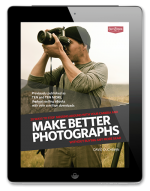
PS – Want more like this? I send these articles out every two weeks to photographers around the world who want to improve their craft and explore their creativity and I’d love to include you. Tell me where to send it and I’ll send you a copy of my best-selling eBook Make Better Photographs, as well bi-weekly articles, first-glimpse monographs of my new work, and very occasional news of resources to help you keep moving forward in this craft we love.
“Each and every one of your emails inspire and motivate me to want to jump right out of my chair away from my computer and shoot for the love of it . Thank you David.” – Millie Brown

Comments
man, did I ever need to read this tonight
Hi David
You say you shoot mainly RAW but sometimes like to use the film simulations, which as I understand it are JPEG only. Presumably you switch to JPEG before selecting these, or can you set up a one-button press which takes you direct to (for example) JPEG / Velvia?
Hi Alex – I most often shoot in RAW+JPG mode – never just in JPG. The raw files are just too valuable.
Hi David
Always refreshing to read your blog after an absence.
I have a question for you – you set your camera up to shoot RAW + jpeg so are you using your jpeg images for review so you can see the film emulation effect you have chosen or are you using them as the finished product? If just for review what is your choice for processing the RAW files?
I used to shoot my Nikons as RAW + jpeg but now shoot RAW only as I have no need for the jpeg file. I remember a long conversation with Matt Kloskowski about this and eventually after being beaten into submission I really could see no reason to shoot both (on the Nikon anyway).
My current travel camera shoots RAW + jpeg as the only option (although the latest firmware has allowed selection of RAW only) and I use the B+W jpeg option purely for a preview (and the fact that I am using an older version of PS that does not support the RAW format in ACR so I can easily review the jpeg for selection).
Your thoughts would be much appreciated.
Thanks
Hi David,
I wonder if you’d speak to what type of capture inspires you to switch between different crop modes, i.e. 1:1 or 16:9. Thanks 🙂
Hi Ben – This is (usually) purely a question of feel for me. Usually I know what I’m after in terms of a body of work and I generally choose an aspect ratio to reflect that. A 16:9 ratio is very cinematic and a good ratio for vast landscape or storytelling. And sometimes it’s to solve a compositional problem – unable to fit my desired composition into one frame it often fits into another with fewer compromises. Hope this helps.
David, thNks for this post. Very timely as I just got my x-t2 having had Nikons forever and finding them just too heavy to travel with anymore. Wondering if you use back button focus. I’ve had my nikons set up this way but the lock buttons on the back of the x-t2 are just so damn small. Thanks, Jan
I don’t, no. I use it on my Nikons underwater and love it. One thing I have done to make my buttons easier to use is augmenting them with a product called Suugru. Google it. You can get it on amazon and it’s very easy to make higher, larger buttons. I used to do this with my X-T1 buttons to make it easier to move my focus points. Worked like a charm!
Ben – To be honest, I get this question a lot and I never understood it. I don’t have any issues. I process my Fuji files the same way I do my Nikon files or Leica files, in Lightroom. A little clarity, some contrast, some output sharpening. If you watch my After the Camera series, a lot of those images are Fuji files and I don’t do much differently. Sorry, I know this isn’t very helpful.
If you’re interested the After the Camera series is here: http://craftandvision.com/products/after-the-camera
Thank you for your post on this matter David, much appreciated.
I wonder if you would mind talking a little about your approach to post production with Fuji images. I found, and clearly many others have as well, that Lightroom tends to render Fuji images flat and listless. I understand that Capture One and a Mac-specific program do a better job of rendering images from the X Trans sensor. I also understand that Capture One is going to be an available plug-in for LR in the near future. However, it appears C1 doesn’t work with uncompressed images?
Anyway, I’d love to hear how you manage to bring out such sharp and wonderfully colorful images in post processing.
It’s been somewhat disheartening and alarming to capture what appear to be very nice images in my new XT2 (I’m new to Fuji), only to see them heavily muted and even blurred (foliage issue for sure) in LR.
Many thanks 🙂
Really cool summary.
You touched the camera settings subject, which is not very frequently taken, although obviously is a part of daily workflow. I like categorization of settings proposed by Andrew Smallman in his article (quite old but still stand):
http://cameraergonomics.blogspot.com/2012/12/setting-up-panasonic-lumix-g5-camera.html
He describes “The Four Phases of Camera Use” (Setup / Prepare / Capture / Review). Of course when you reading this article don’t be focused on particular camera described by Andrew, but rather get spot on his idea. Each camera can be treated as a subject of proposed alignment: menus changes, cameras changes, but categorization above is still the same in terms of daily work. Each photographer should set up his own “self-organisation” depends form his personal needs, work conditions, camera type, etc. and in my opinion this is interesting topic for feedback exchange and discussion.
There is many articles saying how to take a picture or how to process it, but articles saying about how to setup equipment to straighten up the fieldwork, are rather rare. So again thank you for this article.
Thanks David! Very timely for me. Setting my Olympus gear aside and have an X-T2 in UPS on its way to me now. I had reprogrammed buttons on my OMD EM5 cameras to do some of this, but I’m looking forward to the X-T2 dials as a simpler way to do things I had to program from the menu on my old gear.
I love that image as well, David, colorful and dynamic.
I don’t use a Fuji, but I too like to keep my camera settings as basic as possible, quickly changing them as the need arises. I personally like to shoot in Aperture priority much of the time, but will change as the situaltion calls for it. One little thing I do that is a great help, I don’t know if the Fuji has the feature, but my gear allows one to save personal settings, so I have one for Aperture, one for Shutter and one for Manual priorities, so I can get back to my basic setting in each mode with the push of a button.
Thank you David. This came at a good time. I was thinking I was missing something with all the talk of camera settings etc. I tried a few setups that were suggested and found it all too complicated but believed I had to learn it in order to improve. This has given me my power back and I can now go back to a simple set up (not too dissimilar to yours) to simply make photographs… that hopefully one day don’t suck too much…
Great photo Dave love the color and painterly reflections and lines.
Missing your more frequent blog posts with morning espresso but so happy to find a new update when you have time to squeeze it into your busy schedule!
I recently bought an x100t for street photo to blend in a bit more than with my big Nikon rig. I assume most the settings and menu are the same or is there something more advanced with the x-t2?
Thanks
Thanks, Tom. I am splitting my time a little right now, trying to make meaningful contributions to the Craft & Vision blog. You can find my more technical and craft-related articles there, and for a while at least, my more artistic and creative articles. There’s still arguably, more than enough of me to go ’round. 🙂
David,
Thanks for this! Rather new to Fuji and I will set up my XT-2 very close to what you have. Now I need to get out my owners manual and learn how to set up the custom buttons.
Wonderful opening photo by the way!
Spot on David – as usual.
My weak point on my X-E2 is assigning my custom functions to different buttons/or dials. Are you aware of a tutorial somewhere that can help with that?
Thank you!
Hey Rob, I don’t use the X-E2 but in Menu > Set Up, do you have a Button/Dial Setting option? See if you have > Fn/AE-L/AF-L BUTTON SETTING as an option. From there you should be able to change most of the buttons. At least that is the case with my X-T2. I can’t imagine Fuji not giving similar options to the X-E2. Now, that addresses HOW to do this. Do you mean you just don’t know what to set them to?
Hi David – never saw this update till now! I just need to figure out assignments for the function buttons to fit my style which is not that different from yours. I haven’t constructed a strategy that optimizes ambient light shooting with strobist stuff, which would put me mostly on manual and around 400 ISO for most situations. I’ll get to it soon enough – the Q button is my buddy – auto ISO maxed at 3200 lets me keep it at 1/125th, some of my manual primes at 2.8ish checking the histogram that things are fine.
Right on the mark, thanks David. A few weeks ago I used a film camera that I have owned for 35 years. How did we manage back then? Exposure settings plus manual focus then make photographs… Conversations about gear were much shorter as well!
“…what I most want is for my gear to do what I need and then get out of the way…” the true heart of the matter… thanks
I now have the X-T1 and an X-T2.. and my only indulgence is to make the numerous programmable Fn buttons do the same job on each camera… like the WiFi or Self Timer release…. just so they are the same same for me…
Great insight, thanks!
I like to set a minimum shutter speed as well. Most times I want to assure sharpness – If I’m looking for motion, I’m usually composed and aware that I need to adjust.
For whatever reason I cannot get the bulb or time setting to work on the shutter speed dial. The time setting can be changed but nothing happens differently with the shutter speed. The same with Bob its default at 30 seconds and for whatever reason I cannot change it when the shutter speed dial is on Bob. What do you think?