Watch the 7-minute video above, or keep reading if you prefer the written word.
In my last video I resumed a conversation I’ve been dying to come back to. Specifically:
Why do photographers get so intimidated by the edit and the “now what?” that comes once we put the camera down? And are we missing important creative opportunities?
For years, I’ve been signing my letters to you with the words “for the love of the photograph,” and it occurred to me when I did so last week that we really do love our photographs. We must. Nothing else explains the time and money we spend on making them. But it has also occurred to me that we seem to love the photographs we are going to make—the next ones—more than the ones we’ve just made. We so often move on to the next thing so quickly. The next project. You know the one: the one for which you need that new lens. Or tripod. Or flash. I’m the same way, and there’s nothing wrong with creative momentum or new gear.
But I think if we loved the photographs we’ve just made as much as the ones we’re about to make, we’d make stronger images and have a richer photographic life.
So how? How can we do that? That might be one of your questions. The other question might be, “What on Earth is David going on about?” That’s fair too. Let me try to answer that with three ideas, or three ways we can carry the love of the photograph and the making of photographs, a little further.
Spend More Time With Them
In my last video I suggested you consider doing smaller edits when you’re working on a project. For what I do, I like daily edits, but whatever “smaller edits” mean to you and your work, I think you’ll benefit from it. But I also think multiple edits are important, and though I suggest spending more time, this multiple-edit approach is actually more effective and, in the end, takes less time.
I never completely trust my first edits. We choose our best work by looking through all kinds of different filters. There’s no telling what I might have been looking for when I did my first edits, so it’s always worth giving my images another look—and doing so at least three times rather than doing one gigantic, mind-numbing edit session to find the best of my work.
One of the best reasons for doing this, especially if you’re doing smaller edits as the work progresses, is that what a project looks like at the end and what it looked like at the very beginning are usually very different.
Our work grows and changes, as does how we look at that work. I know we get excited by the next thing, but one of the best ways to make new photographs when you can’t be out there with the camera is to revisit older work. Do another pass. See what comes to the top now that you’re seeing it with fresh eyes. I think not being in such a hurry with finding the best of our photographs, of revisiting them and giving them a second or third chance after we’ve shot them, is a stronger way of editing than the way it’s often done: one big marathon edit session after which we call it done and never give the unselected images another glance. That’s the first way we can give our photographs a little more love, and the result is stronger final images.
Do More With Them
I used to tell anyone who would listen to “print yer damn work!” Maybe you don’t print yourself. That’s OK; I don’t anymore, either. But I have it printed by a professional print lab, and it makes me a better photographer. There’s also such joy in holding the work and sharing it in tangible ways. When’s the last time you made a book, a slideshow or a collection of prints to pore over? When’s the last time you submitted them to a magazine or swapped out the prints on your wall?
If you want to love your photographs more, consider making something with them. The benefits are huge, and they’re practical. When we output our work, we spend more time with it.
When that output is larger than what we might put on Instagram, or we have to spend money to make it happen, I think we’re more critical of that work. It keeps us honest and growing in our craft.
I’ve found knowing what I will make with my photographs gives me an end game of sorts. It makes the edits easier when I know what I’m choosing my best images for.
Protect Them
I also think if we love something, we protect it. Just last week I heard another story of a photographer who lost all their images because a hard drive crashed. I’ve heard stories of theft and fire or water damage as well, and I can’t for the life of me understand why photographers will spend so much money on gear and balk at buying whatever sized hard drives they need to create a simple backup of the work they’ve invested so much in.
If your computer crashed right now or your main hard drive failed, how easy would it be to get back up and running without missing a beat or losing an image?
In case it’s been a while, this is just a reminder to consider giving your backup plan a second look. And if you aren’t current with your backups, maybe to take a moment a do that, you know, for the love of your photographs.
I’d love to hear from you on this. What do you do with your photographs once the camera goes back in the bag? You can be part of the conversation in the comments below.
PS – I’m in Kenya for another week and the wifi is worse than usual. Almost unusable, which is a blessing and a curse. If you’ve left a comment and I’ve not replied, please forgive me. I am trying, but—Oh Lord!—the internet gremlins are having a field day!

Comments
I often go back and review older images as my tastes change and new projects arise. In my case, I often create virtual copies in Lightroom and perform my edits on them. Different edits might end up in different projects without affecting each other.
David, is that the way you do it? Or do you just repeatedly edit the same image?
Absolutely. Editing is a living and organic process and for me it’s almost never completely done. I love virtual copies for my development work.
I’m addicted to photo books. I make 5 or 6 a year. Sometimes just images and place identification, and sometimes with lots of narrative and stories. I make a book for my grandkids for every family holiday. Already they are going back a few years and retelling stories when they go through the books. Any excuse for a book will do. Sometimes I notice that I’ve done a lot of something – abstracts or colours or flowers or wildlife – and I will make a book. I’m quite sure no one but me will ever look at (or want to keep) my images on my computer/hard drive, but people will keep my books. And hopefully smile.
And thank you for all your insights, David. Much appreciated!
You’re so welcome, Donna!
I love that you suggested printing your images, it’s such a worthwhile investment . Even if it’s just for viewing in my own place . Viewing them this way keeps me connected to my work in a much deeper and meaningful way. I also really love seeing the reactions of people when you give them prints it’s a very different reaction then sharing from a screen. I’m old school and started off a long time ago shooting film and printing.
David – you are an inspiration! Thank you. I really love your suggestions about printing and going through old photos – I have been hesitant to do that – but now, I am on the move!!
Fantastic! So much reward in printing your best work and living with it. Makes me a much better photographer, for sure!
Find your newsletters most interesting and for a casual photographer have learnt a lot. Thank you, David. Yes, my husband and I have backups for our computers – a must.
As for printing. We live in South Africa and do a lot of travelling. After each trip, long or short, we write a story which embraces all aspects of the trip from where we stay, eat, who we meet and the views and beauty there and back. Our best pics accompany the story. Using Word I compile the stories, by year for two or three years, which are printed in the equivalent of a coffee table book – some 234 pages (A4 size). The photos are often half a page to show them to best advantage. By having an index for each story we are able to turn to a particular story and the accompanying photographs making beautiful memories.
I love this, Aileen! So few people actual put their work into some material format, and I think the rewards are disproportionately positive. Well done! Also, thank you so much for reading!
Another excellent article David.
Pertaining to hard drive backups; shortly after I purchased my first digital camera, years ago, I bought a hard drive for image backups. It’s connected to my home network and I highly recommend everybody get one and backup their computer. Your hard drive will fail, it’s not a matter of If, but a matter of When!
The drive I have is a one terabyte drive configured as RAID 1 (mirror). This means there are actually two identical one terabyte hard drives in the enclosure and both contain the exact same data. This way, if one of the backup drives fails, I still have not lost anything.
I use a program called SyncToy from Microsoft to backup my computer every night. Sadly, SyncToy is no longer available. However, there are other similar programs available, both free and paid. If you’re not already doing daily backups you should start now. It’s cheap insurance.
Thanks for that, Paul. Lots of excellent strategies out there, which makes it even more amazing that so many photographers just seem OK with gambling on a loss never happening.
I’m writing really just to say’hello’ as you suggested!
I have long been a fan of yours thanks to a very good friend here in Istanbul, and have done 2 of your wonderful courses. I have just read this newsletter and it is particularly appropriate at the moment as I have just come back from a fabulous 3 day phototrek to eastern Turkey. Last night we had the ‘review’ of our photos so editing is very much in my mind. I have forwarded the newsletter to two of my photoclub friends and I am sure they will find it beneficial so thank you!
PS I always get very nervous with talk of hard drives and backing up. I think I have done everything right but it still brings me out in a cold sweat.
Am I right in thinking that good friend is Linda? 🙂 She was with us here in Kenya a week ago and we miss her energy! Thank you for saying hello, don’t be a stranger! 😉
David: Thank you for continuing to do what you do. A few thoughts on backups:
1) ALL data is ephemeral. I’ve had hard drives crash in the past, and it’s never fun. I’ll leave the backup strategy to you, but make sure you have one and implement it regularly.
2) (Windows) I keep all of my images, catalogues, catalogue backups, keywords, metadata, etc. in sub-folders in the Pictures folder. That way, by backing up the Pictures folder I backup everything except the software itself. In Lr for example there’s an option to store options with catalogue. In Capture One it’s a bit more complex, but I make a copy of the folder that holds all of the custom shortcuts, etc. and keep that for re-installation.
2b) Speaking of backups, if you’re using Lr or Capture One (don’t know about others) there’s an option to backup your catalogue(s). This does NOT backup your images, but does store a backup of all of your edits, keywords, etc. NB: These backups are never deleted and over time can occupy gigabytes of hard drive space. I delete all backups that are over 60 days old.
3) I have a folder on my computer called Installed, and in there I keep the installation files of all of the software on my computer. Within that folder is a Notepad file called Licenses, and in that file is a list of all of the software licenses for my computer. If my computer dies and/or the hard drive crashes, I reinstall Windows from the flash drive recovery, copy the Installed file from my backup drive and restore all of the software installation files, then run my backup software and restore all of the data files, images, etc. It takes me a couple of days, but that’s just the time it takes to do everything.
Mike.
P.S. Recently had a 12×30″ panorama custom matted/ framed. You don’t want to know the price but it looks great on the wall!
Thanks so much for that generous reply, Mike. Those that are keen on reading these comments always get something from the hive mind. 🙂 I just printed a 30×60 on canvas for my studio – I think the shipping cost more than the actual art. 🙂
Hi David, I love your e mails and learn so much from them. Presently I am working through your book The Tool Kit as my project in camera club fior this year. I make a calendar every year and a year book as well as making cards with my photos.
David, I read most of your articles, although I don’t think I’m in your target group. I just take photos of things of interest, and of family. When I take photos, I put them on an external hard drive, which is then backed up to another external hard drive. With each import to the initial hard drive, I also import them into Apple photos, stored in the cloud, so basically I have 3 copies of each photo, over 80,000 so far. I don’t edit any of the photos unless I am going to create a book, which I have done 27 so far, or print it out, which I have done just recently. I also metatag every photo when I import them into Apple photos.
Hi Bill, if you find something in most of my articles then I’d say you’re exactly the kind of person I’m writing for. Whether my deeper resources like courses are for you, or everyone for that matter, is up to individuals. I’m here when or if you need me. 🙂
I am an amateur, and work with my smartphone (iPhone 13). What is your editing workflow, and do you have a preferred editing application?
I use Lightroom for almost everything, Jack. I’ve got a preferred workflow but that would take a while to teach thoroughly. As luck would have it this is a big part of the course I’m about to make available again for 2023. It’s called Beyond The Shutter. By the time you read this you should have received more information. You can also see it, while it’s available at https://www.beyondtheshuttercourse.com/
I made two on-demand books last year but failed on the pdf monographs or individual box prints. I started rewatching the course since the last video. It’s a good time to evaluate what concepts stuck with me and what didn’t (but maybe should have). It’s nice to see and hear from you. A bit of a mind bend to see the same but different videos. Hoping all is well on the west coast.
Your suggestion to revisit your old edits is an excellent idea. I have done this several times and the outcomes are often quite different, and very rewarding.
As for my backup technique, I have all my images on 2 hard drives and also uploaded to Amazon photos ( with prime you have unlimited storage). I also backup my Lightroom catalog to an dual disk NAS drive. I think this will keep me safe.
Good to hear from you too, Stephen. Hope you’re well. Best regards from Kenya. Drop me a line sometime and let know where your recent adventures have taken you!
One of the things I started last year was a monthly zine. I will be reducing this to quarterly, making them a bit longer and richer. People LOVE the Zines. My work, printed, in their hands at a very affordable price.
Fantastic, Dennis!
To me a very important thing is printing – I’m glad you mentioned it in your “speech” ! I print only very few images because I can not fill my home or walls (can not afford to buy new walls) with prints. Printing is important – and actually an important part of this whole hobby or profession – because it is in fact quite difficult to make a really printable photograph.
Lately I have been trying to photograph snow – sounds odd. It is IMO really difficult and a challenge to make prints of landscapes/nature with snow that really is white like snow is and not some strange grayish stuff or so white , that I’m looking at white paper without any details … It is quite easy to post process images so that everything looks nice and bright on my 5K 27″ iMac screen. And then the print is something different. Printing teaches also a lot.
And if we some day make a book or create an exhibition or whatever , we should have the printing skill and a printer at home because it is difficult to order big prints or a book if we do not know what we want and what we really have.
I have to tell, that I know what snow is and how many different qualities it has – as a child I lived in a place where winters were really full of playing in the snow and my first B&W photographs were taken of a snowy meadow… Of course there are also many other projects going on white the images I have captured with a camera, winter is over very soon here in southern Finland.
I suffered two hard drives crashes in the 2022. Initially I went through major psychic angst of the loss. Did send the first away to recover the data, mainly because there were all my wife’s ancestral images on that drive. Cost me close to $2000 all in. With the second I considered, why was I saving these images? I have no commercial aspirations anymore. I just take photos for my own pleasure and to share a few of the better ones on Facebook, iNaturalist and 500px. Rarely elsewhere.
So now if my back catalogue dies, who cares? All ephemera and vanity anyway. Go on to create as I see fit and truly do not care about the older stuff.
I am not advocating anyone else do this, really a matter of personal preference. (and a bit of a Buddhist mindset)
Oh. And as for culling, now I am ruthless. Why store images one one will ever see?
Dave, my man, how’s it going brother?
I’ve got a question: when is “backlight” coming out? You teased us about it, but either I missed it or it hasn’t come out yet. Come on brother, may the light shine on backlight.
Hey man, lots going on but I promise you haven’t missed Backlight. I was gauging interest back in November and it was high, so the moment I’ve cleared off my current projects, I’ll be back to making it a reality. 2023 promises to be a weird year for me, but Backlight is one of the big rocks.
David First let me thank you for all of your written works I LOVE THEM> Now ? ? How many photos are left of the chip? MILLIONS , why? intimidation. There are so many people print so calle training books on getting started with Lightroom Classic which is good BUT 95 % of do not know what the hell is being said. I think that if someone would write a instruction book on how to get started in Lightroom Classic in BABY STEPS, it would help those of us that are not computer literate. Step one How to set up your external hard drive and it’s folders ( import from chip to folders on the hard drive and then name them. Step 2 How to import them into collections on your computer BABY steps to set up. ????? Donald Goeschl
Donald – Short reply as WIFI is making things difficult here in Kenya, but check out the course I’m making available this week: https://www.beyondtheshuttercourse.com/ – it covers exactly what you asked for and more. And if it’s not for you there’s a no-fine print money-back guarantee.
I relate completely to this article. I’ve travelled to many places either as part of a vacation tour or a specific photo shoot. I don’t do much of that now, but my images go back to the first digital cameras and, before that, scanned colour negatives. As technology has improved, I revisit my photo-treasures and can constantly improve them. For these “oldies”, I find that Topaz Gigapixel AI is a godsend for improving their quality so they approach the vision I had when they were shot. And, yes, my small home gallery needs refreshing far more frequently just like a department store window.
Hey David! What is your back up system? I B/U to 2 separate hard drives, then when done with editing also burn my top picks to DVD. The work that is done in LR mobile when traveling is also B/U on the web automatically. I am considering backing up everything to the web as well. Would you add something else?
Thanks!
Ralph
Once I’ve removed the obvious images (out of focus etc.) and rated (yes, no, maybe), I’ve discovered that no matter how I feel about my photos it’s best to let them sit. When I think I’ve been able to capture some fantastic images or feel that I likely got nothing worth my time, it doesn’t matter. Some distance in time (a day or two) let’s me look at the images a bit more objectively. Sometimes the images are worse or better than I felt initially. Waiting let’s me be more critical. I do smaller edits and tweaks to the remaining images. I don’t find the edit is ever really done. If I see something I’d like to modify it’s worth doing. These days, with software, I don’t need to muck up the previous edit. Create a variant of the original image or previous edit and adjust some more.
And yes, backups! I offload the camera to my computer and create a backup on an external drive. Only then will I format the card in the camera.
I certainly agree that actually MAKING something with my photos makes me much more critical of my work. This is a good thing in my opinion! Doesn’t matter if it is a greeting, card, print for my wall (or even the fridge), a calendar or a book; I look at those photos with different eyes!