My first “real” digital camera was a Canon EOS Digital Rebel. All black, with a vertical battery grip and an impressive 6.3 megapixel sensor, it felt like a tiny miracle. But take that ISO up to 800 and the resulting images were less than miraculous; they were so noisy you’d need earplugs. That was 20 years ago, and while so much has changed in that time, my reluctance to crank up my ISO when the light gets low has been slow to catch up.
Photographing wildlife has forced my hand, largely because so much of my work happens in lower light and my lenses are aimed at faster subjects. My past reluctance to shoot at higher ISOs resulted in more noise-free photographs of very blurry animals than I care to publicly admit. Still, here we are. But I’ve amended my ways, and with the zeal of fresh converts everywhere, I’d like to talk to you about your relationship with noise.
Stop worrying about it. Stop letting it be the thing hanging over your head as punishment for daring to shoot in low light or hope for a slightly higher shutter speed when you need one. I know St. Ansel said there is “nothing worse than a sharp image of a fuzzy concept,” but that’s because he never saw my hard drives full of fuzzy images of some otherwise very sharp concepts. Those images, all made in fear of cranking my ISO higher than it can tolerate, would force me to use a lower shutter speed than I really needed or a wider aperture than I wanted, and often (this is the worst), I would also kind of underexpose in order to get the highest shutter speed I could and in the hopes of “fixing it in post.” And then I spent great time and effort trying to recover exposure from an underexposed file, and if you want really bad noise, that’s about the best way to do it.
Friends, enough is enough; it’s time to stop being afraid of the noise. If you’ve got a relatively recent camera, it can definitely handle some higher ISOs—and they’re getting better all the time. Add some noise reduction to your workflow, and worrying about noise could be a thing of the past.
Here are four ways to recover from the fear of high ISOs and the noise monster in whose shadows they hide.
Consider Going Full Frame
I don’t think you need a full-frame sensor to be a “real” photographer; I used APS-C sensors for years without any complaints. But generally speaking, as we pack more megapixels into a sensor, we need to use smaller megapixels to do so. A full-frame sensor usually uses bigger pixels that gather more light. More signal, less noise. Usually, a full-frame sensor is a better choice if you’re shooting in lower light and want/need higher ISOs. But you do not need to buy a new camera to slay the noise monster.
Master Your Exposure
If you can really nail your exposure (and by that, I mean you’re making images that need very little exposure adjustments later in Photoshop or Lightroom and you aren’t constantly trying to pull details out of the shadows), then you’ll have less noise to worry about. Noise hides in underexposed areas and comes out when you try to brighten them. Work on mastering your exposure. If you can do it, it’s better to have to darken an image later than to brighten it. Of course, if you had so much light to begin with that you need to darken your image, you should probably use a lower ISO. Underexposing to be able to use a lower ISO usually won’t give you the results you want. Get your exposure right and you’ll have less noise.
Know Your Camera
Want to know how high you can take your ISO? There’s no substitute for shooting it at high ISOs, downloading to your laptop, and looking into the shadows. We hate noise because we can see it and it makes our pictures ugly, right? So crank that ISO up until you start seeing it. Then repeat that, but underexpose your test shots a stop or two in the camera. Pull them into your laptop again and crank the exposure or the shadows slider up a couple of stops. See how much worse the noise is? No? Then you’ve got more room to push that ISO without too much worry. These days, I will shoot up to ISO6400 on my Sony A1 cameras without even thinking about it, and I’ll go to 12,800 now with less fear than I very reluctantly used to go to 800. Know what your camera can do at higher ISOs and you’ll worry less when it’s time to go there.
Use Noise Reduction
Ultimately, this is where I’m going with this article. I’m not saying get lazy with your craft, but I am saying to stop freaking out about noise. Noise reduction software has grown up, and now, with AI working under the hood, we can work at higher ISOs than ever before, knowing there are excellent tools for cleaning up the details if things get noisy. It’s so much easier to focus on nailing my exposure and getting sharp photographs with the shutter speeds I actually need to freeze the action than worrying about how high my ISO is.
Adobe has added AI noise reduction to Lightroom, which means it’s also in ACR, so Photoshop should also have it. Topaz makes software I’ve heard good things about, though the ads they’re running on social make me want to drink gin from the cat bowl. I’ve been very happily using DxO’s PureRaw2 as a Lightroom plug-in that does both my noise reduction and sharpening in one step. DxO’s PureRaw is now up to version 3, and for $129, it’s some of the best money I’ve ever spent on software. Noise-reduction software is nothing short of miraculous now.
If it’s been a while since you considered noise reduction as a serious alternative to freaking out about using high ISOs, it might be time to explore your options. Most software companies let you demo the software for a month before you commit, so you might want to try both the Topaz and the DxO plug-ins and see which one you prefer.
The image below shows the results of new AI Noise Reduction in Lightroom with no sharpening applied. I prefer what DxO PureRaw gives me because it also sharpens. The image was shot a little dark, with an APS-C sensor (Sony a6600) and then exposure pulled up in Lightroom by a full stop and a half.

I honestly don’t think much about ISO anymore (oh! The freedom!). I shoot on Auto-ISO full-time now, allowing the camera to make those choices for me, keeping it low when possible and cranking it up when necessary. I manually choose my shutter speed and aperture and use EV Compensation to dial it all in. But I no longer worry about ISO, which means I can get back to making the images I want to without making the fear-based choices that might otherwise sabotage my work—like underexposing to gain a couple of stops (don’t look at me like that; you’ve done too!) or choosing impossibly slow shutter speeds and crossing my fingers that the critter (a bear, a bird, a four-year-old on a sugar high) doesn’t move.
If you’re nervous about going to higher ISOs because you can’t stand the noise, it’s time to re-evaluate those old fears. And who knows? Adding some noise reduction to your workflow might allow you to go years back into your archives and rescue images you once believed were beyond saving.
For the Love of the Photograph,
David

Comments
I’ve been quiet but I’m still here. Been rejoicing with you as you move forward from the amputation. Just agreeing that DxO PureRaw 2 (and now using version 3) has been a game changer for me. Wishing you and Cynthia and amazing holiday season.
Steve Hadeen
An excellent alternative for noise reduction IMO is by ON1 … available as a plugin for Photoshop, Photoshop Elements, Lightroom, Affinity, Apple Photos, Corel Photo Paint, and Capture One. Worth comparing to the alternatives, free trial download available at their website. Also integrated in ON1 Photo RAW 2024 and earlier, which is my go-to and sole photo editing and photo management software after leaving Adobe products behind. This software does a great job at balancing noise reduction with sharpening of actual image edges in my experience.
I suggest for most of us, comparisons at 100% viewing on a 24″ screen should tell you all you need to know about the effectiveness of any NR for most purposes I can think of. But then I don’t print wall-size mural prints nor expect viewers to stand close to anything that magnified, nor to examine a 16×20″ print with a magnifying glass … never thought that was a good idea either back in 35mm film days when the only noise was actual film grain, and most editing software has a filter that lets you simulate grain in your digital print … which can be nice especially in black and white conversions of a colour capture, where noise is just like the film grain your software would let you add if you want the 1960s monochromatic night club look. Some great atmospheric prints like that were made back then, see The Family of Man if you can find a copy, for examples.
I have the same reaction to the endless race for more pixels on any sensor size … for me, more than 20 megapixels on “even” a micro-four-thirds sensor is overkill and except at ISOs above 6400 with decent NR in the software, not worth it. If your photo viewers or judges can only see or comment on the noise and pixel resolution in your photos, then either your photo content is really boring to them or they probably have some form of photographic OCD.
An excellent alternative for noise reduction IMO is by ON1 … available as a plugin for Photoshop, Photoshop Elements, Lightroom, Affinity, Apple Photos, Corel Photo Paint, and Capture One. Worth comparing to the alternatives, free download available at their website. Also integrated in ON1 Photo RAW 2024 and earlier, which is my go-to and sole photo editing and photo management software after leaving Adobe products behind. This software does a great job at balancing noise reduction with sharpening of actual image edges in my experience.
I suggest for most of us, comparisons at 100% viewing on a 24″ screen should tell you all you need to know about the effectiveness of any NR for most purposes I can think of. But then I don’t print wall-size mural prints nor expect viewers to stand close to anything that magnified, nor to examine a 16×20″ print with a magnifying glass … never thought that was a good idea either back in 35mm film days when the only noise was actual film grain, and most editing software has a filter that lets you simulate grain in your digital print … which can be nice especially in black and white conversions of a colour capture, where noise is just like the film grain your software would let you add if you want the 1960s monochromatic night club look. Some great atmospheric prints like that were made back then, see The Family of Man if you can find a copy, for examples.
I have the same reaction to the endless race for more pixels on any sensor size … for me, more than 20 megapixels on “even” a micro-four-thirds sensor is overkill and except at ISOs above 6400 with decent NR in the software, not worth it. If your photo viewers or judges can only see or comment on the noise and pixel resolution in your photos, then either your photo content is really boring to them or they probably have some form of photographic OCD.
… free TRIAL download …
Prior to reading your essay on high ISO, I was out shooting urban scenes and decided to set the camera on AV-Mode with Auto ISO/6400-maximum; new territory for me. When I ran the RAW images through Lr Denoise, I was amazed how sharp the images were because of the fast shutter speed and how little-to-none color noise there was in the processed images. A few days later, your essay arrived and confirmed to me that high ISO images are viable. My DSLR is about 10-years old. I imagine a newer camera would render even better results. I just eliminated the tripod from a large portion of my future images. Yesterday, I made some images in a deliberately dark hotel room and ran the images through both Topaz DeNoise and Lr Denoise. At 200%, Topas came out slightly better. At normal viewing size/distance, I suspect the difference would be imperceptable. Thanks for the article.
Hi Dave,
First of all, I hope your foot/prosthesis and your ability to walk are recovering and that you are making more and more progress on that side of things.
Second, thank you for spotlighting the ISO issue. I think ISO sometimes gets a little “lost” in the exposure-triangle dance.
I have what feels like a “beginner’s” question about something you noted about your in-the-field process. You wrote that “I manually choose my shutter speed and aperture and use EV Compensation to dial it all in.” I generally use Manual mode, but I do, at times, use Aperture mode for my landscape photography.
My question is, why do you use EV Compensation to tweak your exposure as opposed to just changing the shutter speed in Manual mode? From what I understand (and this may be where I’m missing something) EV compensation in Aperture mode in particular just adjusts the shutter speed. If that last sentence is true (again, I’m not 100% sure) then what do you feel is the advantage of adjusting EV Comp in Aperture mode versus adjusting shutter speed in Manual mode?
I know this is kind of tangential to the main points you were making about ISO, but I’m curious about the use of EV Compensation, as it is something I have never used. So, if I’m missing something, I’m hoping you can fill in the blank for me, so to speak.
Again, thank you for all you do to teach, inspire, and interact.
Best,
Lee
Thanks, David, for another inspiring and reassuring article. I’ve been using LrC’s “Denoise” more lately (not owning–yet–DxO ware), with good results. The really fun thing for me lately, with being a bit housebound, is precisely the going back into ancient archives and finding images that lend themselves to (for me) radical editing, esp. in Nik Silver Efex Pro, to produce what (again, to me!) are moving and moody and “quiet” BWs. Thanks again for your leadership. You’ve made a huge difference in my amateurish photography and, frankly, in my sunset years of life.
Just ordered Pure Raw today. On sale for $89.00 US until Monday evening I believe.
This program is a game changer. Love it. Great article.
David great article, i never thought of noise, just cranked up the ISO and shot
Hope you are doing fine and recovering like a bullet lol
Total agreement. Using the new noise reduction has other benefits. I’m rethinking my lenses. With my FF Sony I no longer need to buy land lug around larger, heavier, more expensive lenses. Gets me what I want.
I use Topaz A1 because they have a free one month trial you can use to check out if this works for you. It also has batch processing and sharpening. I especially like being able to use it on full auto mode, being able to use it manually, being able to use it only on selected areas – whatever I wish. It is difficult to compare the relative effectiveness of the various new noise reduction programs. In the case of Topaz, the program is being updated all the time and with AI as it digs into deeper and deeper reference, this can be significant. Any relative tests are only valid with the latest versions of the program. If you decide to go down this path, it is worth considering getting a deal that has auto updates.
Thank you, David, for saying this out loud. I have been very happy with what Topaz AI does. It’s so nice not to sweat the ISO issue in the field.
Good tips! The habits of keeping the ISO at the sweet spots die hard, but I”m working on it.
I added DxO to my toolkit this past year and it has opened up the ability of my old Fujifilm’s a lot – putting off an expensive switch back to full frame that I had been considering. I chose PhotoLab over PureRaw because I wanted a little more control over the sharpening and noise reduction, as I like a light touch.
These new algorithms are also really great for breathing a bit of extra life into photos taken further back in the catalogue. Though, that said, if you missed the moment it won’t fix that! 🤪
Excellent advice, you can always get noise reduction to salvage an image,, but you can’t save a blurred image as the subject or camera moved.
When in the workflow do you recommend using the noise reduction software?
In LR it is well down the develop module, there are some schools of thought that it should be run first prior to anything else. What is your experience David?
Good morning, Andrew. I do my noise reduction towards the end but in a RAW workflow I’m not convinced it makes too much of a difference. It’s not uncommon for me to do the heavy lifting, then noise reduction, then do a few more tweaks. Someone more technical than I am might have a strong opinion about this but it seems to me you want to do the big stuff first, the moves that might draw out the noise to begin with, then reduce it. Tweaking a little afterwards has never resulted in negative side effects that I can see.
Thanks David for taking time to reply, sorry for my delay but have been in València busy taking images.
Will try both ways on some of my handheld night time shots and report back!
Hi David, thanks for this! I shoot for the weekly newspaper in Mission and frequently encounter low light situations where flash is not allowed. Although I don’t use auto ISO as a practice, I have learned that my gear will render pretty crisp images at ISO 4000 and up and they get published on a regular basis.
I discovered Topaz deNoise a few years ago and it was a game changer for me! I now use it on almost every image as it removes most noise and sharpens as well. Now that Photoshop has noise reduction in ACR I have used that at times as well, with great success!
A speaker at the recent Dave Cross PS Summit also spoke about using high ISO to help expose images properly as opposed to underexposing to get the required shutter speed and trying to fix in post. He was also a fan of auto ISO, so I tried this as well. I shot hand held into the mouth of a mine shaft lit only with a Lume Cube. Auto ISO went all the way up to 40,000, the max on my Canon 6D2. After running it through Topaz, I came out with a pretty good, usable image (I wouldn’t print it on the side of a bus or billboard). It is truly amazing what our gear and current software can do to help us achieve quality images where we couldn’t at one time!
Thanks to yours and other pros opinions that I respect, I am much more comfortable pushing my gear beyond my old comfort zone, and I know I will get the shot when needed.
I just purchased a Sony RX100 vii and was really worried about the noise given all the reviews. So this encouragement comes at a great time. I have yet to test it as I’m still learning the camera. I also have a Nikon Z6 which is fantastic but I wanted a smaller, lighter walk around camera. I have never use auto ISO because I like to shoot full manual, but now I will try it and see what happens. Thanks a bunch!!
Hello Jo. I use an RX00Va (same sensor as yours I believe) at ISO 3200 and PureRaw2 regularly. I think the results are superb, both in terms of noise reduction and overall sharpness. You can see a bunch of examples on my FLickr at https://www.flickr.com/photos/olli-guangzhou/. Everything on there was shot on the RX100V, many at high ISOs.
“they were so noisy you’d need earplugs”. Snort!
David
Sage advice. Coming from decades of burning film, digital with auto-ISO is miraculous in my opinion. I no longer think about grain/noise. I set my camera (Nikon D780) to auto-ISO and fire away. I have yet to try any of the noise reduction software, but I shall soon.
Russ Butner
Spirit Vision Photography
Hi David, love to feel you well.
Good writing, as ever, thank you.
Could i add two more things to not worry about ISO?
First: 90 % of the times, our photos were seen the same size of an old polaroid, when we look at them in our celular phones, worst if its in instagram. There is no noise in a so smaller image.
Second: we use to see our images 1:1 in lightroom and thats doesn’t happen in real life, not when we share them, and not when we print them.
Thank you again.
Hope you are well and recovered.
Hace a big distance hug.
leo
Morning, Leo. Yes! Absolutely! There’s a point when we are just way too critical with our images – viewing things at 600% and expecting it to look the way it would printed at 8×12. The pixel peeping doesn’t help most of us, just makes us paranoid.