This is another long one, but if you’ve ever struggled to understand Exposure Value Compensation (or never used it), this might help. Put the coffee on and settle in for a bit.
Skipping past the inevitable moment when I’m walking around with my 600mm lens and someone asks if I’m compensating for something, the answer is generally yes. I am. But it’s not what you think.
After my last article about digital noise and high ISOs, I received a good question about the use of Exposure Value Compensation (or “EV compensation”), and this felt like as good a moment as any to try to clarify it for those who struggle to understand the concept. You can go back later to giggling about what the size of my very long lenses implies about me.
There are many ways to get to an exposure that does what you want it to do. You can always shoot on Manual the way God intended when He invented the camera (I’m kidding!), or you can use one of several different program or automatic modes. Of these, most serious photographers will use either Aperture priority (usually A or AV) or Shutter priority (usually TV for Time Value or S for Shutter) because of the control these modes offer.
Aperture priority allows you to choose the aperture, letting the camera work out the shutter speed. Shutter priority lets you choose the shutter speed, and the camera will choose the aperture. But there’s another way to let the camera make some of your choices: by remaining in Manual mode and selecting both your desired aperture and shutter speed but letting the camera choose your ISO.
All of these ways of shooting have their benefits. In the course of a year, I use them all depending on the circumstances, what I want my photograph to look like, and how quickly the light might be changing. Most of the time, however, I shoot in Manual mode, controlling my shutter speed and aperture but using Auto ISO to let the camera pick the ISO for me. For the sake of this conversation, it really doesn’t matter; what matters is that if you allow the camera to make even one of those choices for you, you must have a way to tell the camera to either make the image a little darker or a little lighter according to your needs, or the camera will give you average all the time. And average is often boring and not what I want.
But can’t you just close the aperture a little? Maybe go from f/2.8 to /5.6 and darken things up? Or maybe slow the shutter from 1/500 to 1/250 to lighten the picture? No. You can’t. I mean, yes, you can, but those changes (in any automatic mode, including Auto ISO) won’t do what you hoped. The exposure value—the total amount of light that hits the sensor or film—will remain the same. The camera thinks you need X amount of light. Opening or closing the aperture (using Aperture priority) will only change the shutter speed to give you the same exposure value. If you’re in Manual mode using Auto ISO, the camera will keep changing the ISO no matter what you do with the aperture or shutter speed because it’s trying to give you the same exposure value.
If you only want the camera to make the picture lighter or darker and you’re in an automatic mode, you need a different tool.
Enter “EV compensation”. Using EV compensation means you’re telling the camera, “Hey, you’re close with that exposure, but for this picture, I really wanted things to be 3 stops darker.” Or 2 stops lighter. Whatever. EV compensation gives you a way to change the target exposure for the camera. Instead of giving you an average exposure, you can tell the camera to go darker or lighter.
An example. I’m shooting into the sun and there’s a lion silhouetted on the horizon. I’ve chosen a tight aperture of f/16 so both the lion and the setting sun are in focus. I’m in Aperture priority mode, and the camera decides a shutter speed of 1/500 is perfect. But when I look at the resulting image, it’s way too bright. Close the aperture down to f/22, right? Well no, because the camera will shift the shutter speed down to 1/250: different settings, same exposure value. The resulting overall exposure won’t change because I haven’t told the camera that I want things darker, so it thinks I just want more depth of field without changing the total exposure value. This is when you use EV compensation. Set EV comp to -3 stops (or whatever), and now the image is darker. The reverse is true: set the EV compensation to +3 (or whatever), and you’re telling the camera to make it brighter.
When shooting in automatic modes without EV compensation, we would have no way to tell the camera to give us a different result—either lighter or darker.
Why do I shoot the way I do? Why not just go full Manual or Aperture priority mode? I could. We all have our preferences. But for me, most of the time, I want to choose both my aperture and my shutter speed; they have a more direct effect on what the photograph looks like. ISO? Much less so. So I shoot in so-called Manual mode, but use Auto ISO, which has a lesser effect on the look of the image. Changing my shutter speed from 1/1000 to 1/100 could make the image unusable if I have a moving subject or use a longer lens. Changing my aperture from f/1.8 to f/22 can dramatically change my depth of field and diminish the mood of that soft background. But changing my ISO? For the work I do it usually doesn’t matter as much the effects of specific shutter speeds and apertures.
I care much more about my shutter speed and aperture than about ISO. Those are the two settings I want to know aren’t changing all over the place. But let my ISO float and be the setting that takes up the slack, and I know what my photographs will look like in terms of motion and depth of focus. And because I’ve got the thumb wheel on the back of my cameras set to control my EV compensation, it’s very simple to nudge things lighter or darker with just my thumb.
I like to stay as much in the moment as possible, which means fiddling with the fewest buttons and dials. Over time, I’ve settled on this approach as the strongest and most intuitive for me—a way to let the camera get me into the ballpark with my exposure without me handing over the reins to the important stuff—and by using EV compensation to more tightly control my exposures with one spin of the thumb. A little lighter, a little darker. This is especially helpful when the light keeps changing and I’m trying not to overexpose my highlights. Keep the blinkies on, watch the histogram at all times, and it’s mostly one change I need to make (assuming I don’t suddenly want to shift my shutter speed or aperture for creative or aesthetic reasons).
Try it. That’s the best way to see what I’m going on about. Set the camera to Aperture mode (and for now, not on Auto ISO) and put it smack in the middle at f/8. Take a shot. Nice. Now open the aperture to f/2.8 and the camera will shift your shutter speed. Yet the exposure will look the same in terms of how light or dark it is (as long as you metered from the same spot and the light doesn’t change). Now figure out where your EV compensation is. By default, it’s usually a combination of spinning a dial and pressing a button with this symbol: +/-
When in doubt, Google your camera model and EV compensation. Now leave the aperture where it was (or shutter speed in Shutter priority) and move the EV compensation up and down. The camera makes the image brighter or darker. Now you know. It’s a simple but powerful tool if you want stronger control over your exposure. Coupled with Auto ISO, it gives you that control without also changing what shutter speed does to motion and what aperture does to depth of focus.
I’m not advocating one way of shooting or another, but I’m hoping this will give you a sense of how to shift that overall exposure when using automatic modes. A few final notes. Remember that if you’re in Manual mode and you do not use Auto ISO, EV compensation will do nothing. You don’t need it because the camera thinks you’re doing it all yourself with shutter, aperture, and ISO. It’s also probably helpful to know that Auto ISO will allow you to set parameters (like a maximum ISO), which you’ll want to do if there are ISOs beyond which you’d rather not shoot.
I’m happy to help clarify. This is one of those subjects where there are a lot of “what ifs” and “yeah buts.” Drop a comment below and I’ll do what I can to simplify this. Lastly, I’ve had some questions lately about how my recovery is going since the amputation. I’ve included an update below, so keep reading!
For the Love of the Photograph,
David
Footnotes: An Update

I’ve just passed my 6-month ampuversary and couldn’t be happier with my progress. A month ago, I got a new running blade and while I wouldn’t say I’m tearing up the trails, I have been running, as far as 3km, for the first time in 12 years. I’m hiking as far as 4km at least once a week, and slowly things feel more and more normal. I’ve got my work cut out for me; my weeks are filled with chiropractic, massage, physio, and training at the gym. But I’ve also got trips to Kenya and Zimbabwe planned, a couple of expeditions to photograph wolves, three bear trips, and a drive to the Arctic Ocean all planned for the coming year. It feels so good to dream again! Thank you all for such enthusiastic support. Your cheer-leading has brightened the darker days and I am so grateful.

Comments
I’ve been shooting for 15+ years and this was the one thing that alluded me.
Thanks for a great, and clear-to-understand, post about EV +/- compensation.
I had tried using it before but never saw a difference.
Now I understand that I needed auto-ISO turned on.
DOH!
.
And thanks Mike Nelson Pedde for the PS about ‘clarity’!
That’s a great bit of insight.
Hi David,
I just joined you on here, thanks for the great site and articles generally – there’s a lot here to inspire and encourage, a lot of work has obviously gone into it!
I join Thomas above in never having really used auto-ISO, thanks for the nudge, I’ll give it a go!
Several responses to this article question which of ISO/Aperture/Speed is being adjusted when you use +/- EV..
I’d always understood the answer to be none of them – the camera is metering for the mid tone to get a balanced exposure (whether at spot, weighted or full). +/- EV tells the camera to meter for ‘x’ stops lighter/darker. All or any of the three will then ‘target’ a lighter/darker exposure value accordingly.
Have I expressed that correctly?
I have followed you for a few years now, reading various books, enjoying your emails & joining a few of your on-line courses. I wish you well – stay strong & keep giving a smile (even when it hurts!) Every happiness. Michael
So happy to hear of and see your positive progress at the 6 month ampuversary ! Keep on running !
I remembered your photograph in Image Work I think where you had a shaft of light on a person walking through a square.
I have been using EC to do something similar with some low key night shots to keep the light detail from blowing out.
Looking forward to getting a moment while I’m re cooperating to process and print these images.
So good of to hear you are progressing so well with your rehabilitation, I know how keen you are to get back to Kenya, we are equally keen to see some new images🙏
Hello David, thanks for this view. Sometimes I get stuck in my photography mode. and so often all it takes is the view from the other side. thank you
Hi David. Glad you’re making a lot of recovery. progress I shot in manual today and played with automatic ISO. It looks to me that I need to come up with the shutter speed manually and then switch to automatic ISO to make the necessary EV changes and maintain the shutter speed. Is that how you do it?
See you in Kenya
Jim
Going back to the first comment/question, from John Williams: which setting does the camera change when you use EV compensation? I think that depends on which setting, if any, you have allowed to “float,” but I could be wrong. I shoot in aperture priority most of the time. If I use EV compensation, will the camera change the ISO or the shutter speed? If I am in manual mode, setting both the aperture and shutter speed and letting the ISO float, will EV change only the ISO? Thank you, and I’m glad to hear you’re doing well.
I have used Auto ISO and Shutter Priority (float aperture) for lots of backpacking mountain photography because wind foreground foliage kills detail. I have used Exposure Compensation mostly to “stretch” highlights with shadow detail so I get maximum input without blowout (seen on the flash of the image on screen). And I bracket expose which is a 3 or 5 exposure with stepped compensation.
I may be wrong, but I think compensation is the fourth setting, not shutter or aperture or ISO. I have never seen changes in the readout in the camera. The one thing you have to remember is once you set ECOMP it stays until you reset it, so following exposures have that ECOMP. At least on Nikons, it does not reset to 0.
My question also! I frequently shoot AV or TV and use EC. Been pushed to go back to manual but I am not sure I like it. I also don’t understand what exactly is happening when I use EC. Is there a mysterious 4th part of the exposure triangle that is just a dark or light extra that is EC? Does it alter ISO? Were does this compensation come from?
The compensation comes from one of the existing sides of the triangle. Let’s start simply: If you’re on AV mode with no auto-ISO, then the camera will lower your shutter speed for every stop you close your aperture. If you’re on TV or Shutter priority without auto-ISO then the camera will adjust your aperture. IF for the first scenario you add Auto-ISO into the mix then you’re giving the camera permission to compensate with your shutter speed and/or your ISO. Which will it use? I’m not 100% sure, and that’s where testing your camera helps. Shoot both scenarios I just described and see for yourself on your specific model of camera – is the camera lowering the shutter speed AND raising the ISO? Or just one and not the other. Testing is the best way to see how your camera behaves. This is one reason I shoot in M with auto-ISO. I know exactly where the compensation is taking place – ISO and ISO only.
Hi David, Just wondering when you use EV to lighten or darken your image what control does it change to do that? Is it overriding the ISO, the aperture or the shutter speed to change the exposure?
Cheers,
John.
Hey John, see my reply to Tamara above. 🙂
David: I’m sure you know this, but it’s possible at least some of your readers don’t, and it’s important to understand. It’s often said there’s a trifecta when it comes to exposure – aperture, shutter speed and ISO and that’s SORT OF true. If we go back to the film days, most film was made of light sensitive salt crystals stuck to a piece of plastic and the size of those chunks of salt determined how sensitive the film was to light. It also affected the graininess of the film. Ilford’s XP1-400 was a game changer because one could vary the ISO – on the SAME ROLL. Those were heady times.
Okay. We call it a digital camera, but it really isn’t. What we really have is a portable computer with a lens stuck to the front of it. Inside that box is a flat surface with a bunch of really, really tiny solar panels, and each one of those (pixels) is receiving light from the scene and converting the amount of light it receives into an electrical signal. One can get really far down the rabbit hold of how all of this works, and if that interests you maybe check out someone like Jim Kasson. We’re not going to go there. The point is this: no matter whether you’re using existing lighting, artificial lighting or both, the scene in front of you has certain amount of light. Period. And although we have spot metering, matrix metering and funky things like that, basically your light meter assumes that what it’s looking at is a medium gray. Now, there are TWO (not three) ways of controlling how much of the light that’s available is reaching your camera’s sensor: aperture and shutter speed. The aperture is the size of the opening inside the lens (up to fully open) and it affects Depth of Field, lens vignetting, diffraction and things like that. The shutter speed is how long the sensor inside your camera is recording the amount of light that it’s receiving. With a manual shutter there’s a curtain in front of the sensor that opens and closes, like a stage performance. When the curtain is open, the sensor is receiving light. When the curtain is closed, no light. EFCS (electronic first curtain shutter) means that the curtain is open before the start of the exposure, but the camera is only recording the amount of light reaching the sensor for a fixed period of time. That’s it. Two choices for setting exposure.
Everything else – ISO, noise reduction, analog to digital conversion and all of that other fun stuff happens after the fact and deals with the amount of light you captured during your exposure. ISO (International Organization for Standardization, in case anyone’s wondering) is a way of taking that existing information and amplifying it, similar to the way a home stereo amplifies the audio signal that’s coming out of your speakers. Base ISO (usually around 100) means that the signal isn’t being amplified at all. The higher the ISO, the more amplification. Depending on the camera, this can have varying effects, from the amount of noise (we won’t get into ‘ISOless cameras’ here), to other effects. We have software now that can help us mitigate those effects to some extent, assuming one is willing to sit down in front of a computer to post-process the images made.
There is one effect that cannot be mitigated, however: dynamic range. Dynamic range is not the range of light (from white to black) in your exposure. Dynamic range is the ability of your camera to separate those variations into a gradient of tones. But here’s the kicker. You may be saying to yourself, “It’s okay. My camera has 14 stops of dynamic range” or whatever. That may be true, but the fine print is that it has 14 stops of dynamic range AT BASE ISO. Crank the ISO up to 12800 or 25600 or whatever and your dynamic range may be down to 5 stops. So now you’re not only limiting the amount of light reaching the camera by using a higher shutter speed and amplifying it no end by using a really high ISO, but you’re also limiting the ability of the camera to grade the amount of information you HAVE captured.
There are no rights or wrongs here, only choices. Shooting .jpg instead of RAW means that you’re limiting the amount of information you’re capturing to begin with. Shooting high ISO means that you’re introducing artifacts and limiting dynamic range. Depending on what you’re planning to do with your images, none of those things may be important to you as you may or may not be able to see the differences. Using a low ISO and consequently slower shutter speed isn’t going to be of any use to you at a basketball game or a NASCAR event. But it is important to know what the trade-offs are when you’re making your choices.
Mike.
P.S. ‘Clarity’ adjusts mid-tone contrast in post-processing, but that’s another topic entirely. 🙂
That’s really well and clearly explained, Mike … esp. the implication for ISO setting on a camera’s ability to capture dynamic range.
Here’s a site that shows, by camera body, the Dynamic Range capable of being captured for varying ISO settings (with DR capability degrading as ISO settings are increased): https://www.photonstophotos.net/Charts/PDR.htm
… Simply select your camera(s) from the list on the RHS (which is pretty comprehensive).
John M
Aha! I never wanted to use Auto ISO because I couldn’t control the exposure! Duh. Now I put EV on the rear dial, and put on Auto ISO, and I’ll give it a try! With Denoise software, ISO is less of an issue, and I prefer sunny days for getting out and about anyway. So never too old to learn as I’m sure you would say, or probably have said.
Hi David, so glad to read that you are recovering fast.
I usually am in Modus M and use the +\- tool very often. Learned that from ImageWork and your other courses.
Have a nice advent season!
Beate
Hi Beate! Thank you for this and have a wonderful holiday!
Hi David.
this article was so helpful for me!! thank you!
so glad to see your recovery process! it is truely inspiring for me to get my butt in gear and make some plans for my life and try dreaming again in my “golden years”.
Happy Holidays and the very best for your New Year!
Karen
Thanks, Karen! Glad it could help! Keep dreaming! They call them “golden years” for a reason. Life is for living. 🙂 Happy Holidays to you too!
Thanks a bunch David! Although I’m a fairly avid photographer I have been remiss when it comes to applying EC. I promise to do better in the future.
You’re very welcome, John. I hope this helps.
David,
Really pleased your rehab and recovery is proceeding well!
Well written article on EV compensation when using auto ISO.
Could you please comment of the appropriate min/max parameters to set for auto ISO and under what circumstances, especially in light of your previous article about increasing ISO in the modern camera.
Thanks!
This is a good question and partly why I suggest you test your own gear. I couldn’t possibly speak to how well your camera does at higher ISOs or what your own tolerances are. My own minimum is set to 100, and maximum to 6400, but I’ll crank both up or down if I’m forced to. The better the camera and the more comfortable you are with both nailing your exposure and using noise reduction software, the more you’ll be comfortable pushing those limits.
Excellent article on use of auto iso
Thanks, Greg.
Great article. I going to check out the manual and auto ISO mode as I always shoot manual for my preference. I’m confused how to actually set up auto iso within the manual selection. As a former Fuji user, would you have a general place for me to look within the menu. Actually, I can just google it.
Just saying thanks for the auto ISO mindset option and also putting EV compensation on custom setting as well for easy access.
Glad to hear you are still moving forward with your rehab.
Hi Stephen – Yes, Google is your best bet. It’s been a while since I held a Fujifilm body and my last one was an XT-3 so I’ve no idea what has developed since then. Glad this helped. And thanks for the kind words about rehab – every day is a step forward (mostly) – I got yet another leg this week and it’s allowing me to do some things more comfortably than before.
This is very helpful, David, just getting me thinking about choosing my aperture and shutter speed and not worrying about my ISO. However, since I use a Fujifilm xt-3 I’m not sure it makes much sense to set my ISO to automatic. If I did, I could play with EV compensation dial for more latitude in terms of lightness and darkness. But in my case, why bother with the EV compensation dial when I have even more latitude using the ISO dial? I suppose if I wanted to use my right hand instead of my left the EV compensation dial would make sense but wouldn’t it make more sense with my camera to just fiddle with the ISO dial? The most important idea that I’m getting from you – more from your last posting than this one – is to set my aperture and shutter speed and fiddle with the ISO. In the past I had been fiddling with shutter speed to get my exposure right. That had worked because I was mostly shooting landscape on a tripod but as I’ve become more interested in shooting people, it has become obvious that I need to break that habit. So, thanks for this.
Depends what you’re used to and how you like to shoot, Kerry. The way I do it there’s less messing around, mostly because the camera so often does nail it, especially if the light’s not too tricky. I’ve just found this approach keeps me more focused on the scene, and I make fewer dumb mistakes in the moment. But it’s ultimately all the same – get that exposure right as quickly as you can and make the changes to the side of the exposure triangle that have the least effect on what you want the image to look like. 🙂
David,
It’s really interesting to read about your (humongous) 600mm lens. Now we can finally understand why you switched to full frame! 🥁
Jokes aside, great article and so glad to read a reasonable take on this matter. It’s surprising how many videos and tutorials try to convince you that using whatever mode the author uses is the *right* way.
Great to see you running Instagram and hope all those busy days keep paying off!
Thanks, Edmundo. The only “right” way is what works best for you, and that can change depending on circumstances. If you’re really comfortable with a few approaches you’ll be able to switch back and forth as needed.
Thanks for this one David, I’ve taken some heat in the past for shooting in aperture priority mode. As a one-handed southpaw operating the controls on my camera can be quite a challenge. Limiting ISO and using exposure compensation as needed means I can pay more attention to aperture and shutter speed. In order to take full manual control requires using a tripod; not always my favorite thing to do. Exposure bracketing is another obvious choice but not always the best. For me shooting with restrictions can be quite freeing, so to speak. The processes, as you explained them, are for me a god send. As always, my thanks David.
Adaptation isn’t only for those with limb difference. We all have ways we prefer using our cameras. Some cameras just aren’t ergonomically as good as others for some things and we need to adapt, no matter how many hands we have. Sounds like you’ve got your best approach figured out. Well done, Dana. 🙂
David, great article,
Thank you for your time and weekly note on photography, your a True Teacher to all of us
The honour is mine, Stanley. Thank you for saying so.
I run in full Manual. I set f/stop on the lens (thank you Canon for the Control Ring on the RF lenses and EF adapter) shutter speed on the top deck with the main dial, and ISO with the rear dial. The EVF shows what it will look like, and the live RGB histogram lets me dodge blown out highlights and crushed shadows. Why use Exposure Compensation to fight the camera when you have direct control of all corners of the exposure triangule?
Why? Because we all work differently. I need to work quickly with wildlife and changing light and have found my thumb on the EV Comp wheel the fastest way to work, allowing the camera to help when I’m absorbed in things. If fully manual works for you then it’s an “if it ain’t broke, don’t fix it scenario.”
David,
Great article on EV thank you. Never thought of using the auto ISO setting to control the triangle, most times I use full manual.
My current website is old, very old, and in need of revamping which I’m working on. If you have a really large cup of coffee you can see my work at:
https://flickr.com/photos/thomas_kryton/
Thanks, Thomas!