
OK, I admit it, when the iPad was announced it elicited little more than a yawn from me. Then I got one, really just to test the eBooks on them for Craft & Vision. In short, I am an absolute believer. This will change the way we consume media, the way we learn, and the way we share our photography. I love my iPad. Everyone I know that owns one is a raving lunatic about the thing, and here in Canada it releases on Friday and the gentle Canuck nation can finally get their hands on one. When things get too much hype I often get suspicious. We Canadians are like that. But I don’t think I am overstating my case when I say that for sharing photographs, this gorgeous little piece of over-hyped hardware is going to change everything.
Anyways, a couple things that are only partly iPad related. Andrew S. Gibson’s second volume of his The Magic of Black & White series is coming out tomorrow, and with it a discount on the rest of the eBooks. Keep an eye open here, or on your inbox if you’ve purchased previous books. Andrew’s stuff is excellent if you’re wanting to create fantastic black and white images from your colour captures, and this one promises to be a favourite in the library, especially among folks that want to improve their black and white chops. So that leads me to the iPad things.
Moving forward the Craft & Vision eBooks are now being laid out for the iPad. If you get a PDF reader like GoodReader, you’ll be able to read them the way they were intended. We don’t do ePub because it blows apart the layouts, and the usual PDF way of things won’t allow you to view things in 2-Up. So, all that to say – same great experience for laptoppers and desktop users, and you can still print these if you want, but for the folks on iPhone or iPad, you’ll love the experience.

Secondly, I’ve had a number of requests to do something with my wallpapers. I could have made an app or something but the amount of time and energy seemed too much. So I did something easier. I’ve created a collection of 24 wallpapers for the iPad. That’s 2 years of wallpapers if you switch them monthly. But they have no calendars. Just pure photographic goodness. And I’m conscious of nickle-and-diming y’all to death, so here’s what I am going to do. There are two links down below. One is to a free collection of 6 wallpapers. Free, full-res, no catch. But there are only 6 (see above, do the math, you’ll see we threw in a seventh). And one is to the full collection. 24 Wallpapers, $5. If you’re saving your dimes for the eBooks – there are two coming out in the coming weeks – then you can still get in on the loving. If you’d be happy to give up a latte and shell out $5 for the full collection so I can buy my Craft & Vision team a latte instead, you can do that too. Either way, enjoy. See you here tomorrow for the big release of the next Craft&Vision book.
These wallpapers are around 1200×800-ish, so they’ll look great on anything from iPhones to Netbooks to 13″Macbooks. And iPads too!
Get the free Jr. Collection HERE with our thanks for being part of the community. Enjoy!
Get the Full Collection and declare your allegiance to beauty and all things good for $5 here:
[hana-code-insert name=’iPad Wallpapers 1 Add’ /][hana-code-insert name=’iPad Wallpapers 1 View’ /]
Comments
beautiful 1024×1024 iPad wallpapers: http://www.coolipadwallpapers.com. enjoy them!
I’ve had a chance to play with one since my last comment. It has a great screen and the UI is nice. It feels and looks really good like most Apple products. It’s way over-priced – the 64GB 3G model is $880 in Canada. I’m curious to see what the competition comes out with. We’re going to see pads/slates with real operating systems on which you can run more than one app at a time – maybe even run Photoshop! Credit Apple with putting a charge into this category though. I just think the early adopters are getting hosed (unless you get yours free of course).
Alessandro -I’m grateful you like my work, you’re free to disagree with me about the iPad, but I think we can all agree that what works for one photographer may not work for another. I love this technology, and for both learning and showing photographs I’ve yet to see something so good. I don’t see how my position makes me wrong just because it conflicts with your preferences. Take a breath, man. It’ll all be OK. And really, if you hate the iPad this much now, I don’t see you becoming a convert later on. I haven’t promoted the iPad, only told people my reaction to it. I like it a lot.
Oh man you’re so wrong. A truly awesome photographer like you (you’re so inspiring to me) should not promote that marketing scam named the iPad. I tried so hard to find a reason to buy it, but it failed to every point.
IT IS A TOY. I will reconsider it with a second generation.
They don’t look half bad up on my 27″ iMac screen either. Thank you so much David for making these available. I can’t decide which one to keep up!
I recently bought some of you eBooks and downloaded them to my iPad to have some good reading material on my business trip to India. It was great to interesting material on topic I love. I did notice that on the iPad they were not as well layed out as they could be. Kudos for working on that and providing a better format fit to the technology.
As for the iPad itself, I bought it with the intention of having a very portable portfolio device that I could had to a client. Having internet/mail access on the same small form factor device is a real bonus.
dkh
iPad – First, I enjoy your ebooks and your physical books. They are outstanding!
I bought one for my wife the day they landed in the States. We have been together for over 32 years and this is the first technology device she was able to use out of the box. (I bought my first computer in the 80’s and first Mac in 85 and never stopped playing.) She is an educator at heart and if you gave her something concerning education, she figures it out before it arrives. She loves the iPad, my grandkids love it and there are amazing learning items for it too.
Will it replace a laptop? No, I see it mainly as a consumption device today but I have heard a few folks state they are using it when they travel to update their blog and present jpeg images from a shoot via the camera connection. I am considering a second one but if I do buy another it will be the 3G version.
I can go on and on what we use it for and how it meets the need of many folks that I know. I see the apps getting better each week since we bought it.
David,
When are the process ebooks coming out? I’m really interested in those.
So what is the difference from a US$100 digital photo frame? 🙂
Glad to hear the fomat is changing. I really thought the two page layout looked better than the one page I got with GoodReader.
My whole family loves the iPad. My kids (3/6) will sit in front of the TV and watch on the iPad instead. There is something more intimate about holding the device than even a laptop.
That is what makes it for photographers. Hand someone your iPad and let them flip through your images. Totally different experience than a slideshow or even pressing keys on a laptop.
Okay thanks! A friend of mine just got one, so should be able to play with it soon. Is it good enough to be a replacement for a laptop when travelling? Can you run Photoshop on it? Or is for a different purpose / type of user?
@bskeet – You really need to play with one but it’s the ease. It’s such a simple device to use, very intuitive. Far easier to share images than passing around a laptop. But honestly, describing it won’t help. You need to spend an hour with one to get why people love it.
Hey David, I’m still in the skeptical, yawnish state regarding the iPad – probably because I haven’t used one personally. What makes it a game changer?
Best thing about the camera connection kit is it comes with 2 adapters. One is the SD adapter which is good for a point and shoot — but the Canon shooters around here know you need to work with your CF cards too. That is where the USB adapter comes in. Lets you plug any USB reader (CF, SonyWhateverFormat, etc) and it detects it. Supports RAW too. The power of that kit for photographers is underestimated.
Sounds great! Just wondering for those who purchased iPhone versions, will we be able to re-download the iPad version of them?
Oh, and @JeffFielding? Just buy the darn thing already! 🙂
@TylerWainright @PaulBousquet Yep, I used the Camera Connector kit to transfer some images to the iPad while in Italy. However, if you’re looking to expand the memory with it to store stuff, it ain’t gonna work. I’m not completely sure why you would need more than 64Gb of storage for eBooks, but you might have your reasons. 🙂
Now I really really need an ipad :P.
@Tyler Wainright The Camera Connector kit, a $29 Apple accessory comes with 2 connectors, 1 accepts SD cards directly and the other allows a USB connection to your camera.
Nice wallpapers and thanks David!! FYI: An alternative to GoodReader is the CloudReaders app (free) which handles the PDFs slightly different when rotating to the portrait mode; easier reading IMO.
@Simon – No, these are still going to be PDF books, we’re just laying them out differently, effectively forcing a landscape format. ePub stinks for work that’s visually driven.
Now….I just need to buy and iPad
Now that I have the wallpapers, I have no choice but to find an iPad come Friday. Enjoy the Lattes.
I’ve transferred all your ebooks over to my iPad since day 1. Sure, I had to give up the wonderful display of your 2-page spreads, but the the content was still there! [grin]
And using your regular monthly wallpaper on the iPad was no problem. I just imported it into iPhoto and synced to the iPad. Easy.
Looking forward to your next books…
Dave
The new version of InDesign (CS5) lets you export in the ePub format. Is this what you’re doing with your Craft and Vision eBooks? I’m intrigued if it is, and still breaks the design and layout.
@Tyler Wainright – Pretty sure @Stuart Sipahigil used something to plug SD chips into his iPad while in Italy – he used it for downloading images. Very slick, though not sure it’ll do what you’re wanting it to. Still, might work.
When the iPad has, at least, an SD slot then I’ll get one and when I do, it will be perfect to hold all my ebooks
Now you’re talking! …the ultimate collection: an iPad that comes with the whole collection of wallpapers PLUS all of the ebooks from Craft&Vision. 🙂
@Jeff Fielding – Well if you buy the WHOLE collection of wallpapers for an Ipad and you don’t HAVE an ipad, she’d pretty much have to, wouldn’t she? I mean, COME ON, how else are you going to look at them? OR, I could charge you $600 for the collection and throw in a free iPad. She couldn’t deny you that, could she?
Done and done. Thanks, David!
wow, the temptation to buy an iPad just increased ten-fold 🙂 thanks for the freebies, but i’m going to hold out for the real deal (collection of 24) for when i break down and get an iPad myself. your beautiful images of Italy are bringing back lots of great memories of my childhood summers spent there. must.go.back.soon.
@ Brian – …what kind of tape did you use? LOL! That’s actually a pretty intriguing idea. Have you seen the app “iDisplay” which lets you use an iPad or iPhone as an extended monitor?
@David – Thanks!! These images look amazing on the iPad. …so much happening, this is a very exciting place to be!
Do you think Mary will let me buy an iPad now?
I taped a bunch of iPhones together… basically the same thing.
Btw, that first shot got a “Wow” out of me, and not because it was in an iPad.
When the price comes down to $150, I might get one.