At 50, my eyesight isn’t what it once was. I’ve been wearing eyeglasses since I was about 15, almost as long as I’ve been a photographer, and shooting with glasses has never been easy. They spend a lot of time on top of my head when the camera’s to my eye, and my diopters are constantly moving around, depending on whether I’m finding it easier that day to wear, or not wear, my glasses as I shoot.
Eyeglasses or not, I’ve often looked at videographers and envied the larger monitors through which they experience the scenes they film. You won’t see many of them looking into the tiny viewfinder still photographers use; instead, they use larger, brighter field monitors to keep an eye on their scenes.
I spent the last couple of weeks in Kenya, and for the first time, I brought a field monitor to play with. I used it on and off while photographing on safari, and if you’ve ever wondered about using a field monitor, here are some thoughts.

The monitor I chose is an Atomos Shinobi 5″ 4K HDMI Field Monitor, and while I don’t see using a field monitor for street photography or any trip where compact and unobtrusive is important, I can see it being very helpful for other kinds of photography—certainly in the studio, and anything for which a tripod is desirable. I can see this being appreciated by anyone who does landscape photography, macro, or still life, as well as certain kinds of wildlife photography.
Both on safari and on my bear trips, I shoot long hours with big lenses. Most of the time, the cameras are on monopods or tripods, but they’re almost always as low as I can get them. This makes it next to impossible to look through the viewfinders, so a larger additional monitor seemed like a perfect solution for this trip, and I loved it! But with some caveats. So here are some thoughts about using a field monitor for still photography.
I’ve been using the flip-down LCD screens on my mirrorless cameras for years, and I vastly prefer them to looking through a viewfinder most of the time. I love the ability to get low or explore alternate points of view, but I also like not having to keep the camera to my eye the whole time. Watching the LCD on my lap not only allows me to remain present and focused but also to see what’s going on around me; it gives me back my peripheral vision. That’s not unimportant when photographing predators, but also advantageous in busy scenes where your timing might be affected if you can see the action coming.
So then, why not use just the flip-down LCD screen on my cameras as I’ve always done? Well yes, I could, but the additional monitor has some (pardon the pun) big benefits. First, the further away that little screen gets from me, the harder it is to see it, especially the finer details and the histogram. But put a larger 5″ screen a couple of inches higher than the LCD, and it’s much easier to see everything and keep an eye on my histogram. (If I did my math right, a 5″ inch screen is almost twice the surface area of a 3″ screen, and when you bring it closer to your eyes the apparent size difference is amplified. Math aside, the experience is much better).
I can keep my camera on my monopod or tripod and watch the action large and clear. I can also see anything on the monitor that I might otherwise see on my LCD or in the electronic viewfinder, including histograms and menus. I knew I’d like this, but I can’t believe what a difference it made. The experience of watching the action unfold on a much larger screen that I could bring closer to my eyes was wonderful. I was more relaxed and less exhausted by the effort to see it all on the smaller LCD screen of the camera.
There’s another advantage, at least for me. My Sony a1 screen only articulates in one direction, so if I want to use it for vertically framed shots, I’m out of luck. With the HDMI monitor on a swivel or small ball mount, I can easily use the screen, and though it’s not as close to my eyes, it’s still better than the on-camera tilt screen that doesn’t tilt to vertical (why, Sony, WHY?!).
So, How Does It Work?
1. Get a field monitor. HDMI monitors come in different sizes and can be had quite reasonably or quite expensively. My Shinobi was somewhere in the middle at USD$350 plus an additional $190 for their power kit, which includes two batteries and a charger. (Don’t skip this. Not every monitor comes with a battery included. Mine didn’t.)
2. Put it on the camera. In addition to the monitor, you’ll need something like this SmallRig monitor mount that sits in your camera’s hot shoe and then screws to the bottom of the monitor itself. I got mine on Amazon for about USD$37.00.
3. Plug it in. Lastly, you’ll need an HDMI cable to connect the camera to the monitor. I won’t link the cable itself because different cameras need different outputs (HDMI or MiniHDMI), but it should be easy enough to find out which HDMI output you need). And then you plug the monitor into the camera via HDMI cable, put the battery in, and turn it on.
About Brightness.
One thing you’ll want to keep in mind as you select your particular field monitor is brightness. They’re measured in nits, and my Shinobi puts out 1000 nits or 1000cd/m2. If you plan to shoot in bright light, you probably don’t want to get a display that’s less than 1000 nits. There are plenty of field monitors you can get for around $100, but the cheaper ones I saw were all around 500cd/m2. It seemed a false economy to me to get a monitor I couldn’t see in bright daylight.
What About Recording Monitors?
The other thing you’ll want to know is that some of the HDMI field monitors are what they call recording monitors. Used by videographers, these are of limited value to those who shoot still images only, like me. They allow you to record video (not stills) to special hard drives built for this purpose (SSDMini). For my needs, this was just more function than I could use. But if you do a lot of video and find that you’re running out of space on your SD cards, you might want to look into not only a field monitor like the Atomos Shinobi but a recording field monitor like the Atomos Ninja V (for which you’ll then need to buy an SSDMini drive).
What About Power?
The battery for my Shinobi isn’t tiny. I brought two with me, which were yet another thing to add to my carry-on luggage because the airlines forbid batteries in checked luggage. I found one battery was enough for several hours of shooting. They claim it’s an all-day battery, though I didn’t test that. If I had to bet, I’d say the battery for the monitor will outlast the battery in my camera. And because the camera LCD or EVF isn’t being used, you’ll get more life from the battery in the camera.
Anything Else?
On the larger screen, previewing the images I’ve already made is fantastic. Sitting around during downtime and looking through what I’ve shot or being critical about what I’m shooting in the moment is so much easier on a larger screen. My eyes are healthy; I’ve only just barely been given a prescription to help with reading, but still, the experience of previewing images on a 5-inch monitor is so much better than using the viewfinder or the LCD.

Is it so much better that it’s worth the additional cost and fuss? Only you can know that. I bought this set-up for underwater work and only on a whim decided to bring it to Kenya. But the real question is: would I bring it again?
Well, maybe. If I was packing light, no. I wouldn’t call this essential. In fact, at this point, it’s really just experimental. I found myself taking the monitor off often. There’s still something I like about having the camera to my eye when I can. And honestly, without practice, I still found it easier to handle my monopod and keep up with the moment with the camera to my eye instead of looking at the screen. But for when you need those lower points of view and you’d otherwise have to use the flip-out screen, or you’re doing significant tripod work (especially for those of you who do a lot of landscapes with maturing eyes), I see this being a valuable approach. I just need some practice with it.
The pros to using a field monitor are several, but it’s probably more a case of “if the shoe fits” in terms of when and how you use it. It might take some use before it stops feeling clunky, and if you’re a go-light kind of photographer, it’s yet one more bag of goodies to pack into that already bulging bag, but I’m excited to have one more tool in the kit for those times when it’s the right shoe and the right fit. Will it make your photographs better? No. But now you know it’s an option and it might make your photography a little easier, and the view noticeably bigger.
Questions? Leave a comment below, and we’ll talk about it.
For the Love of the Photograph,
David
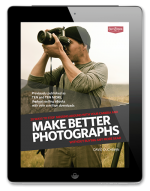
PS – Want more like this? I send these articles out every two weeks to photographers around the world who want to improve their craft and explore their creativity and I’d love to include you. Tell me where to send it and I’ll send you a copy of my best-selling eBook Make Better Photographs, as well bi-weekly articles, first-glimpse monographs of my new work, and very occasional news of resources to help you keep moving forward in this craft we love.
“Each and every one of your emails inspire and motivate me to want to jump right out of my chair away from my computer and shoot for the love of it . Thank you David.” – Millie Brown
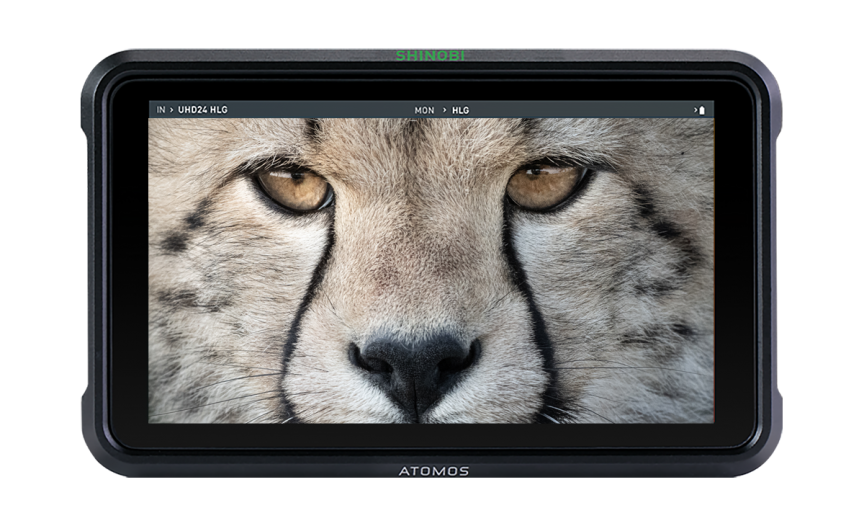
Comments
That is really something I need to look into! I’ve been holding my cell phone and my Nikon cameras a lot further away lately because my vision is getting worse. I’ll have to look into that gadget!
Hi David
Thanks for a (-nother) great article, and especially for the monitor intro and explanation. I’ve just received my Atomos monitor, together with shoe, batteries, charger and cable – what a joy! And what a relief and improvement for my aging eyes. I have been looking into the monitor business for quite a while, but never found a solution and particularly an explanation of the ins and outs that I trusted. But as usual I went with the gut feeling of WYRIWYG! (what you read….). And right I was – THANKS. Now it’s off to the woods for trying it our in real life.
Hi David.
I’m so happy to see another photographer like you using a field monitor.
I purchased my Atomos Shinobi 3 years ago, and it has been with me since. I never take it out of my camera bag. I had other photographers asking me why I use it with still photography, since it was made for videographers. When I show them my 5D MIV, they understand. With this field monitor, I get focus peaking, a bigger screen with more data, I can shoot from low on the ground, and much more. Thanks for your great article.
This is super helpful. It is an answer for several problems I knew I had, but ignored because I was unaware there was a solution.Thank you.
Happy to help, Stephen!
Hi David,
Excellent article.
I decided to do some research so I created a spreadsheet of what I felt were the most popular brands/models.
The list: Atomos, Feelworld, Neewer, Andycine, Lilliput, SmallHd, Desview, Black Magic, SEETEC & Portkeys.
The features I looked at were: nits, size, weight, cost and battery life. (I did not need the recording function so I ignored it)
I also considered ease of use and purpose.
I had a list of 50+ monitors.
I eliminated any that were less than 1000nits. I determined that I did not want a 7″ screen – so that eliminated another handful.
Some were eliminated for cost. (Could not justify $1500 for the Atomos Ninja V+.
I whittled down to a small handful of units. There was a model from Feelworld (the LUT5) that boasted of a 3000nit . That was a prime contender until I looked at the battery life. Feelworld estimated a battery life of 2.5 hours.
By the time all was said and done, I decided that the Atomos Shinobi was the best option for me.
A side note for anyone interested in the Atomos Products… On Atomos’ web page, it has a list of compatible cameras.
None of my cameras were on the list, so I contacted Atomos for and explanation.
Their response was: “(Cameras not on the) supported cameras list which means that it has not been officially tested by our engineers. However, as long as these cameras have a clean HDMI output there should be no reason why it will not work with our products.”
Some good information there, Jim. Thank you!
I’ve done almost no astrophotography, but as you described the challenges that the external monitor helped overcome due to its greater screen size and more convenient angling of the display, I thought of astro.
Thoughts?
Hi Dick! Honestly, I can’t say. I don’t do astro photography, but as I think about the odd time I’ve photographed aurora, it seems like the field monitor would be super helpful. I’ll give it a try next time I’m up north!
You’ve made an interesting point, David.
And I do not mean ‘interesting’ in a negative way here.
I have been with you since 2009 (when I got the ‘Inspired Eye, Vol 1) And have been a working photographer for about two decades. Since 2009, I have dipped in and out of your blogs, posts, and emails and have always found something valuable to gain from these.
What initially caught my attention in your blog was the mention of your Atomos Shinobi. I’ve had one for a couple of years and still have it, thinking I would become the next celebrated videographer in Hollywood. That never happened. Instead, it has since been shelved after being on top of my Fuji XT3 for a few sessions.
I only look through the camera’s eye when shooting wildlife and street scenes—not using the LCD screen. But in my professional life as an interior photographer, I always shoot tethered to a laptop.
In my case, this means a 13″ Macbook Pro, which is of tremendous help not only for me to check the sharpness and so on, but also as a help for my clients who are almost always with me on these shoots.
This is, of course, doable since you usually are in a closed and limited space, without the need to move fast between potential scenes.
I am ten years older than you, and yes, I have started to face eye issues. Not great fun when a photographer.
Maybe I should try your set-up for stills, although I have found these types of monitors a bit cumbersome to work with.
Hmmmm. I just came home from my first experience shooting motocross bikers doing jumps where they present what they call shapes at the apex of their flight. My kit is Canon R7 and I had mounted the new 70-200 RF lens. At shutter speed 1/3200 sec and a lot of electronic shutter frames per second with super sticky people eye focus on, it worked well. The camera logic interprets a helmet as a head. Me thinks that if I could have composed looking at the Atomos screen it would be much better than applying my super lousy vision through the tiny viewfinder. Key word is “composed”. I’ve been shooting birds. They are way slower, even in flight. Thanks for introducing this gismo to a half blind 79 year old photographer who doesn’t give up, eh?
I have found that it cannot be of value in my way of photography. I have come to like my FujiFilm-X camera’s especially for their excellent manual shooting with focus-peaking. I don’t think manual shooting can benefit much from the use of external monitors since they cannot show focus-peaking and auto-focussing is no issue with manual lenses anyway.
Wouter, external monitors can show you ANYTHING that your LCD can show you. Including focus-peaking.
David, thank you for giving me some insight into an external viewfinder. It really makes for some careful consideration of an addition to my kit.
It might be worth look at, Jenny. It’s not a one-size fits all solution, and there are times I think it would only get in the way, but isn’t that the case with just about anything? 🙂
I am interested in purchasing one of these monitors for studio photography. However, I use a wireless flash trigger that is mounted on my hot shoe. If I mount the external LCD monitor on my hot shoe is there still a way to use my wireless trigger?
Hi Alan – This I can’t answer. But I’m pretty sure there are many ways to mount triggers and displays. A call to somewhere like B&H or perhaps some time spent on Google would come up with a solution. There are enterprising nerds out there who have found, and will sell, solutions to problems you and I haven’t even dreamed of yet. Sorry I can’t be more help but I do know the field monitor doesn’t have to be mounted to a shoe, it could go almost anywhere.
I purchased an Atomos Ninja 5″ monitor. I have a Nikon Z 7 that has only one card slot.(my thoughts on that later). I use the Ninja for video with this camera. Having the monitor is great if you are using the camera on a tripod but limits your manouveurability without a tripod.
The combination works well for macro, product and food photography. Attaching the camera to a boom with a longer HDMI cable gives you excellent flexibility to view your setup.
When Nikon designed the Z6 and Z7 without a second card slot in my opinion was an error. My reasons1) no backup card for weddings.2) XQD cards are hard to find when travelling. 3) Less flexibility for stills and video. 4) Reduced image capacity if you are working in harsh conditions that requires you to open the camera to replace a memory card.
Totally agree with you about the card slots. I don’t get it….it is a pro camera so what were they thinking?
Hey David!
Thanks for writing about this! I’ve been thinking about whether something like this would benefit me since learning about it from a Fuji channel I follow. For me, I think it would and it’s good to hear from someone using it “in the field” as to their experience with it. As someone who does makes quite a bit of low on the ground images, even with my articulating screen, sounds like something I would get benefit from.
Thanks again for sharing your initial experience with it and have a great day!
Pingback: A Bigger View? Is An External Monitor For You? – Pay what you think it's worth.