What I’m about to show you is my favourite discovery of the year in terms of my workflow. I tend to do a lot of the same kinds of adjustments to similar photographs, especially when creating a body of work. I might globally add some exposure and contrast, tweak some colours, and then apply a mask to my main subject and make a few teaks there to draw the eye more effectively. Now I can do a lot of that by creating just one preset in Lightroom’s Develop module.
If you missed the first video in this series, you might want to watch it first. It’s only 20 minutes long and you can find it here. The second video (it’s only 10 minutes long) is below.
If you enjoy this kind of shorter video, I’d love to hear from you in the comments below. Even better, I’d love to hear from you if you’ve got ideas about topics you’d like covered, or if you have specific questions. Just leave them here!
New to the idea of dodging and burning or using selective adjustments to draw the eye? A few years ago I wrote Drawing The Eye, an eBook about this very thing. It became one of my most popular books. You can get it on Craft & Vision for only $16. If you get just one idea from this book I think it could the way you do your development, and how you feel about your final images.
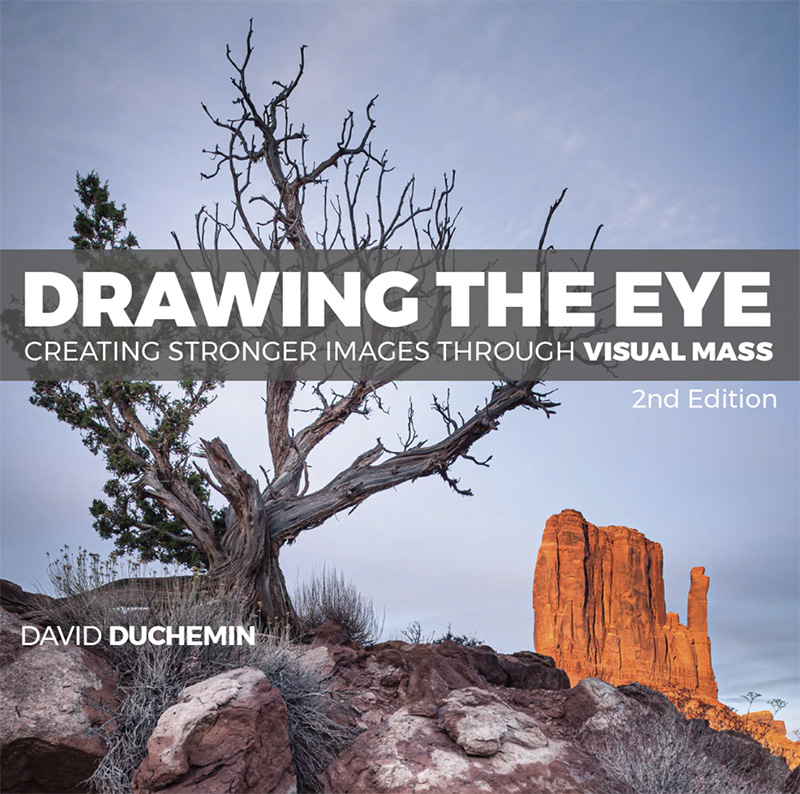
Are you new to the idea of dodging and burning or using selective adjustments to draw the eye? A few years ago I wrote Drawing The Eye, an eBook about this very thing. It became one of my most popular books. You can get it here on Craft & Vision for only $16. If you get just one idea from this book I think it could the way you do your development, and how you feel about your final images.
For the Love of the Photograph,
David.

Comments
Hi David. I appreciate your willingness to freely share this content. Thank you sincerely.
I would find it helpful if you could specify the version of the software being used for the demonstration. It is frustrating when you cannot replicate what you have just learned.
Thanks, Russ. I’ll try to keep that in mind. I will always be using whatever is current, so if you’re keeping your Lightroom up to date you’ll be able to do anything I show you. But mentionning the version is a find idea and will future-proof things a little. Thanks!
Very practical information , thank you
Follow up to my prior message. Sorry the e-book was “Drawing the Eye” offered through Craft & Vision.
I wanted to purchase the book Craft & Vision, which you offered recently on your website for $16.00. When I went to but this publication it ended up being somewhere around a $25.00 purchase, as it was apparently in US dollars.
Now, I’m a Canadian and you are a Canadian. Your site did not disclose this as $16.00 USD. I have to ask why you not selling your book in Canadian dollars for Canadians.
Hi Peter. I’m sorry for any confusion but every listing at Craft & Vision is very clearly marked as USD. My audience is mostly from countries other than Canada and USD is a commonly understood currency. I just don’t charge in CAD and I’m not sure how to make it clearer than I have. Again, apologies if this could have been clearer but I’m scratching my head to figure out how.
After one of your many helpful classes I am more aware of color consistency in my photography. I am also more aware of color to generate emotion in movies.
A pleasant surprise in an old video I just watched. Traveling Wilburys. Check it out. A classic.
https://www.youtube.com/watch?v=UMVjToYOjbM
Love your stuff, thanks. Your tantalizing comment about “backlight” has me hooked. I have been trying more backlit animals here in Kenya, and find it a bit challenging. Seems like using color histogram is helpful to keep the reds in check but looking forward to hearing what you have to say on backlighting. Asante
Hi David,
Thank you for producing these two short videos on masking. I enjoyed them.
Like you I have just returned from a month in Kenya and am looking forward to using what I learned in your beyond the Shutter course to begin editing the images.
Once I have selected the images from the batch of photos that I want to take to the next level, I will use your masking techniques to enhance them appropriately.
I appreciate what you do for us.
Cheers, Garnet
Even though I have tried the AI Masking, these videos helped cement the concepts. And the Preset option is terrific. I like this smaller content format very much. Thank you David
CarolAnne
Hi David, Loving the new shorter videos on specific topics in light room to help with workflow. Had not realised that you could do presets with the new masking tool. Looking forward to what else is in the pipeline. Thanks so much
Merci David pour ces infos très utiles sur les masques (et les + ou -, que je ne connaissais pas !) ainsi que la création de presets sur LR. Je vais essayer ;). J’aime bien ce format de 10/20 mns et “ciblé” sur un point … ça facilite sa mise en oeuvre ! Et j’adore votre livre “Au coeur de la photographie” !
“Masking and Lightroom Presets’ was a very informative video. I would like to see more descriptive and informative videos in Lightroom and Photoshop in the future newsletters. The 20 minute videos are of the right length and very helpful.
Love seeing your smiling face! Thanks for the little lesson. It was quite useful, especially for my food photography where I need to open up a few images in Photoshop as layers so I can pick and choose certain elements to add or subtract from my final composition.
Good idea. Like the short videos. Easy to assimilate and find time for.
Thank you again! I photograph flowers rather than animals but your tutorial is very transferable. A complete game changer for me!
Very helpful for me these last two videos- so I did learn it by watching. So easy and good to know! 🌞☺️ Thank you!
P.S. I will also join longer videos, because probably the length depends on the subject. Greatings from germany! 🤗
Hi David,
I really like these short and sweet lessons so keep it up ! . For a future lesson (something I have been struggeling with ) how to make (a) good backup(s) that doesn’t cost the moon and that is practical and doesn’t take to long (backing up to the cloud takes for ever with me and I don’t know why )
Cheers
David! That was a good video. I use the AI masks frequently but I had no idea about turning them into presets.
To answer your question, I prefer shorter videos. But that’s just me. As for topics, please continue to post/make videos about whatever you think would be useful/interesting.
Cheers!
David, do you ever do any color grading on your photos? Or maybe use LUTs?
Colour grading sometimes, never LUTs
Thanks David, really useful content and perfect length of video. Really enjoyed that and you highlighted something I hadn’t pick up on yet. Big time saver!
Thank you so much for this, David! I’ve used the regular new masks, but haven’t done anything w/ the AIs. Amazing they can apply changes appropriately! Now maybe I’ll mess w/ them. 🙂
For your vids – length doesn’t matter to me. I loved all the deets in the longer one – and hearing about your decision-making w/ the edits.
Thank you Thank you for adding so much to understanding of these new features! <3
Thank you! Really enjoyed this format – Great work!
Very timely videos… I will use those tricks right away! Thank you David.
I prefer this shorter format on one useful topic really good, so much easier to handle. Thanks
Great format. I found both videos to be very helpful.
In case you don’t review email from you video of two weeks ago, I’m resubmitting my comments. Thanks for indulging me.
Thanks again David for the insight on the tools that can make life so much easier and enjoyable.
I did have an issue at the beginning of the video; that lamp over/behind your left shoulder was distracting for me; it’s so cool, I want it… where did you get it? I really don’t want to come and steal yours…
you wrote a simple but great book on using lightroom 3. let your whites be white and blacks be black and histogram all the way to the write. your two videos bring you back to being david duchemin
I like less up-front talking with video camera on your face and hands. Distracting.
Better to begin quickly with emphasis on the ‘how to’ and results.
These two sessions were great. I particularly liked the shorter format. – it’s much easier to fit into busy days. Thank you!
I like the shorter format for all the same reasons made in the previous statements.
I am also interested in knowing if there was a a way to feather the AI masks.
Thanks again, David, for an informative video. I really like the shorter format, especially since it focuses on one topic.
This is great I have been using IA masking a lot but my computer is slow so I will try the preset to see if that speeds up the workflow. What I have wondered is there a way to feather the mask so it hasn’t got too defined an edge ? At times it makes the subjects seem a bit artificially placed as the boundaries between that and the background are too sharp.
Thank you for both these videos David. They are really helpful in learning about using these recent additions to Lightroom in a creative and wonderful way!
I really like the shorter videos that tackle a particular need.
These short video tips are great! I use LRC as my primary post-processing tool and am delighted with the new masking tools. Your tips from this and the previous video are wonderful. Thank you for sharing!
Thanks David! So helpful. Always appreciate anything you share
The new teaching ‘vignettes’ are most welcome. Keep them coming, please. Many thanks.
Recently in Lightroom if I select the subject mask in selects the background and I select background the subject is selected .What has gone wrong ?
Edward MCCavana
Not sure, but it sounds like you have the INVERT option selected?
Brilliant! I knew about the AI but never thought of making a preset … HA! Thank you David.
Thanks for such a practical use for the new AI tools. I appreciate your style of teaching and these time saving suggestions!
I love the shorter format – bite size learning for when I have free time here and there, rather than trying to plan for a full 30 minutes. Thanks for this.
Very useful thanks!
I truly appreciate the smaller chunks of learning. I seem to have a small attention span these days, or a smaller ability to take new information in. Thanks so much.