I’ve been hosting Heart of the Photograph virtual lectures for camera clubs around the world over the last couple of months, and one of the questions I seem to get after every one of those lectures is this:
How do you approach your black and white work?
The question comes in many forms, and now seemed as good a time as any to revisit the subject.
I’ve been a fan of black and white or monochrome photographs since I first discovered Ansel Adams and Canadian portrait photographer Yousuf Karsh when I was 15 years old. They (among others, like Henri Cartier-Bresson) made me fall in love with inky blacks and elegant greys, and the power of careful composition and attention to the quality of a moment. For me, there are visual qualities in a monochrome image that often wouldn’t play with the same kind of strength in colour. There’s also a nostalgic quality to black and white that I find hard to shake off.
The reasons for making monochrome images are as varied as the reasons for making the choices we do about colour photographs, and I’ve previously discussed them in “Why Go Monochrome?”, so I won’t cover that ground again. That article covers the why, and this one covers some of the how. It’s more of an introduction than a masterclass, but there are some initial ideas that might be of interest to those of you just starting to play with black and white.
If colour doesn’t add something important to the experience of the photograph or if it’s not an important part of what the photograph is about, then I’m more likely to remove it than to leave it in. This allows other elements, like lines and contrasts, story, or gesture, to play more powerfully without competing with the colour.
I photograph a lot in series—larger bodies of work I know I want to be in black and white. Without colour, groups of images are easier to harmonize or bring into a more visually cohesive set. And in photographing a series, no advance in the technology of our gear has been more helpful than the ability the electronic viewfinder of mirrorless cameras has given us to see and photograph in monochrome.
Set Your Camera to See in Mono
Seeing in black and white is a learned skill, one that I still don’t really have after 35 years with a camera. I can guess what the scene will look like (but it’s not much more than that), so the ability to look through the viewfinder or into my LCD screen and see the scene in black and white is powerful. I don’t know of a mirrorless camera that can’t do this for you.
If I know I want to shoot in black and white, I set my camera to show me the world this way. If you use a DLSR, you can probably do this in LiveView mode, but mostly you’ll have to rely on your powers of visualization and the flexibility that shooting in RAW and using the digital darkroom can give you to make the most of your efforts.
So how do you set your camera to show you the world in black and white?
Every camera maker does this a little differently, but it’s nothing you can’t find by searching Google for “shooting in monochrome on [INSERT NAME AND MODEL OF CAMERA].”
For those of you using Fuji systems, here’s how I set my XT-2 and XT-3 bodies:
Menu > IQ (or Image Quality) > Film Simulation
Then you can choose one of the following options: Acros (a simulation of the Fujifilm black and white negative film of the same name) or Monochrome.
Within those two options, you can also choose:
- Standard (STD)
- Yellow filter (Ye)
- Red filter (R)
- Green filter (G)
These change the contrast and tonal values in the image. A red filter, for example, lets more red light through but less blue or cyan, which is why it’ll make blue skies look much darker. What’s wonderful about these filters within the camera is that you can see the effect they have immediately: just scroll through, see what they do, and choose the one you prefer. I don’t personally use them, mostly because I shoot in RAW and prefer to do that kind of fine-tuning in Lightroom. In other words, I like the camera to show me the world in mono, but I’ll use the darkroom to make the photograph look the specific way I want it to.
For now, pick up your camera and figure out how to preview your scene in black and white. With my Leica Q (also mirrorless), I go to:
Menu > JPG settings > Saturation > Monochrome.
There are fewer options on the Leica, but a separate Contrast setting (Menu > JPG settings > Contrast) lets me choose between Low, Medium Low, Standard, Medium High, and High. Of those options, I prefer Medium High. Most digital cameras will allow you to make a similar change in contrast. If you were shooting only in JPG, these contrast settings (and the choice of filters above for the Fuji) would be of greater importance.
Always Shoot JPG + RAW (Or at least in RAW)
While you’re digging around in the menu, you probably want to consider setting your camera to shoot RAW + JPG. On the Fuji XT-3 that’s done here:
Menu > Image Quality > FINE + RAW.
Now FINE + RAW is not your only option; if you don’t want the very highest quality JPG as well as a RAW file, you might want to choose NORMAL + RAW, as it’ll save you some room on the memory card. I don’t worry about space; I have plenty of cards. What’s most important to me is being sure I have a JPG anda RAW file.
Actually, that’s not completely true. What’s most important to me is that I have a RAW file. I like to have the JPGs, but only so I can quickly shuttle them to my iPhone or iPad to review on the field or quickly send them as an attachment to an email. It’s possible to set the camera to view the world in black and white and still only create a RAW file, which, as you probably know, is always a colour image (which is a very good thing).
Why RAW? Because when you open the image in Lightroom or your digital darkroom of choice (which I’ll discuss in a moment), you want that colour information and all the flexibility that gives you for the best black and white image, as well as the freedom to change your mind, should you decide later that the photograph just works better in colour.
Look For Contrast
This has nothing to do with the camera, but it does have to do with what makes a good black and white image. We are drawn to differences, and the more contrasts within a scene, the more interest or attention we give to those differences, and the longer we explore the resulting photograph visually. Contrast is interesting to us.
When I’m photographing what I intend to be a monochrome series or single image, I’m looking for scenes in which there are strong blacks and bright, clean whites. Lower contrast scenes rarely work as well for me. But remember, tonal contrast is not the only kind of contrast, and when colours are removed from the scene, other elements (including interesting contrasts, like contrast of size or between stationary and non-moving elements, as discussed in this article) are given a chance to play much stronger. I’m always looking for contrasts, but with black and white, even more so.
Get Comfortable In The Darkroom
Contrast—and the ability to control it—is also important in the digital darkroom and is why I shoot in RAW. If I shoot only in some monochrome JPG format, I end up with only tones of black, white, and all the greys in between: my ability to move those around is limited.
But if I start with a colour image, I can turn any hue in that image into almost any monochrome tone of my choosing, and that gives me incredible flexibility and control. Blue skies can be lightened or darkened as I like. Red elements can be made lighter (as one example), while green elements can be made much darker, increasing the contrast in ways I couldn’t do with an image that’s missing the colour information. A RAW file gives me the most control over contrasts as well as the best image quality.
For example, if I photograph a scene in which a blue house is beside a yellow house and a man in a red coat walks through the middle of the scene, the contrast is the colour photograph is clear because of the colour: you can see the difference between red, blue, and yellow. But make that a monochrome image, and much (if not all) of the contrast disappears—it becomes a man in a grey coat walking by a couple of grey buildings. If I have only a black and white JPG file, my options to increase the contrast are limited. But if I have a RAW file with colour information, I can make the blue areas very dark, the yellow areas much lighter, and play with the red areas so they stand out or blend in, depending on what I want.
Contrasts can also be increased or decreased with the use of dodging and burning (the selective lightening and darkening of areas in an image), and doing this with a RAW file will give you the most flexibility and quality.
I don’t dodge and burn nearly as much with colour images as I do black and white, mostly because colour images start to look suspicious much faster when tinkered with, but also because mono images will allow much more tinkering before they begin to look strange or unbelievable.
Finally, for the curious, while I love Adobe Lightroom, I still prefer to use Nik Collection’s excellent Silver Efex Pro, which remains my preferred means of converting my colour RAW files into a final monochrome image. If you love monochrome, Silver Efex is worth looking into.
There is much to know about the possibilities of converting colour images to stunning black and white, and I discussed many of these ideas and techniques in five of the lessons in my ImageWork course; those of you who enrolled might want to go back and watch those episodes again. There are so many amazing possibilities, and once you grasp the basics, you’ll have so much more control and creativity with your monochrome images.
If you missed the ImageWork course last September and are wishing you had signed up, please consider putting your name on the waitlist. I will be opening it briefly for a small group of my new subscribers in April. Most of you won’t receive those particular emails because I don’t want to overwhelm your inbox, but if you want another chance to enroll, you can get more information and put your name on the waitlist at ImageWorkCourse.com. I’ll let you know when the course opens in April.
I hope this helps. I’d love to answer any questions about the thinking, the settings, or the process. If you can’t figure out how to set your camera to Monochrome, let me know which camera you have in the comments and I’ll do my best to help you get it sorted.
For the Love of the Photograph,
David

Comments
Pingback: The Most Powerful Tool Money Can’t Buy - ScpOnline
I am glad I found your blog. I am amateur hobby photographer and love the classic look of black and white photographs. Thank you for the tips – always looking to improve my skills.
Welcome here, Bryson!
I’m just starting out with photography, and I’m glad I’m doing the first few steps right. I’ve been shooting in RAW, and I agree it gives you limitless possibilities on the direction you want your photograph to take.
I’m glad you found me, Lauren. Thank you for reading. I’m a little jealous of you just starting out. So much wonder and discovery at the beginning. If you can avoid the gear-trap, I’ve found that wonder can remain, and there’ is always something new to learn. If I can help, you now know where to find me. Welcome here.
This was a nice article. It really got me thinking about shouting BW again. I haven’t shot an intentionally black and white image since I was shooting on film when I was just starting out over 20 years ago. I occasionally will convert an image that I took in color to BW if I think it will look nice but I seldom go out thinking in BW. I also appreciated how you tied the discussion here about contrast into your previous article on contrast. Maybe the next time I go out I will think about creating some specifically BW images. Thanks for the inspiration.
Sincerely,
Kyle Reynolds
https://krnaturalphoto.com/
I just bought a vintage Pentax K1000 to learn how to shoot bw film and how to print in a wet darkroom. I’m having a terrible time figuring out what to take photos of, knowing the shit will be an investment of time and money. So I’m carrying my iPhone with a bw camera like the Blackie app to preview shots. I can also use my app as a light meter to help me think about my settings.
I have a phobia about not looking like I’m trying to imitate the greats of the 20th century. In a way, they said everything there is to say about landscapes. But let’s get real—I should be so lucky!
“Knowing the shot,” I mean! Sheesh, Siri! You’re making me look bad
LOL. I knew what you meant. But I like the original better so I’m keeping it up. 🙂
That’s so great, Sandy. My first camera was a predecessor to the K1000 – a really reliable camera! Black and white relies on interesting contrast, so look for that. As you do more of this you’ll find what works and what does not. Enjoy the process! As for your phobia, you know I love you so I hope you won’t be offended when I tell you with all the kindness in the world to get over it. Imitate! Try it on! See what works for you. It’ll become your own soon enough. 😉
Although new to photography, I am often drawn to shooting black and white but never knew why. Your latest post helped me understand : “If colour doesn’t add something important to the experience of the photograph or if it’s not an important part of what the photograph is about, then I’m more likely to remove it than to leave it in. This allows other elements, like lines and contrasts, story, or gesture, to play more powerfully without competing with the colour.” Story, lines, contrasts are elements I love.
I’m enjoying your ImageWork course!
Thanks, Eve. So glad to have you here.
David:
Thanks for doing what you do! You may already know this, but I did not, at least until recently.
If you use Lr for editing (I don’t anymore, moving to Capture One), you’ll know that one can do grayscale conversions by setting all of the saturation sliders to 0 and then varying the luminance sliders on the different colour channels, or one can simply use the B&W conversion (V on the keyboard). Using the second process sets the colour sliders to a default that one can then manipulate. The question is, why those settings? The answer is here: https://www.youtube.com/watch?v=gGZ7UV1I0xU
I took this idea and created a Capture One style to give me a grayscale starting point. And yes, I’ve also used NIK Silver Efex Pro. 🙂
Thought it might be of interest.
Stay safe. Be well.
Mike.
Thanks so much for taking the time to add this comment to the blog, Mike. Much appreciated!
David – thanks for all the advice on how to shoot B&W. May I add that there is a much easier way? I just load good ol’ Ilford HP5+ into my camera! Sorry, had to do this….
But honestly, did you see recently the B&W photo of Harry and Meghan in the media? Terrible, wasn’t it? The poor photographer (who has excellent B&W images on his Instagram) probably had nothing but his Ipad available, so he had to use it and just pulled the color saturation down to zero to convert it into sort of a B&W photo. I am yet to see a digital color-to-B&W conversion that really produces the same result as a real anlog B&W film!
Lesson learned? Never leave house without at least a small 35 mm camera!
Thanks for that Alexander. No, digital black and white conversions are not the same as film, but they can be just as evocative in the right hands. Different is not necessarily worse or better. I’ve seen (and made) more than my share of muddy film images.
Love this article. I was part of the Vision Driven presentation that you did last weekend and it inspired me to do a black and white series of downtown Winnipeg. The way you have describe looking for contrasts between the light and shadows. I found it incredibly helpful and it has allowed me to see the world in a different light. Thank you!
I’m so pleased to hear this, Diane. Can’t say I miss Winnipeg at this time of year, but if you have to be outside, best to do it with a camera! I hope you’re well!
Hi David,
Glad to see you are still safe and sound! Stay careful & keep trucking.
Thanks old friend. Now I gotta go find a truck… 🙂
I always look forward to your articles. So thank you for another one today.
I really wished that you had written this about 3 years ago when i started to delve into digital BW. Fortunately I ended up through trial, error and my own fumbling to arrive at the same place as you are suggesting here. NIK is great and ALWAYS shoot RAW for everything. Of course that means one day you have to address Raid 1 needs for storage which i did this past Christmas. Nothing says merry Christmas like the gift of digital storage. Anyways the one tidbit i picked up from you is the suggestion to change my Fuji x1ooF to a BW display. That just makes sense instead of trying to use my brain to hypothesize how it will look. For night street shooting this will be really interesting to gage the scene. Changed it an hour ago and I’ve been playing with it since then. Awesome. Now I’m thinking that when i shoot with my DSLR that ill tandem it with the Fuji to be able to see both ways. More possibilities. Thanks.
” Nothing says merry Christmas like the gift of digital storage. ” LOL. Indeed. 🙂
Do you find in correlation between the shape of the histogram of a color RAW and its conversion to black and white? Are some shaped ‘better’ (whatever that means) than others?
Hi Celeste. No, I’ve not found a correlation. Good contrast in the scene helps. Expose to make whites white and blacks black. But beyond that the histogram will be what it is in terms of what it represents. Perhaps there’s a math geek out there that can prove me wrong, but I’ve never seen(or had the skill/knowledge to recognize) the kind of correlation you’re asking about.